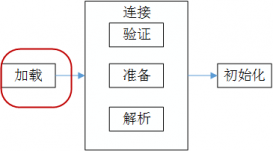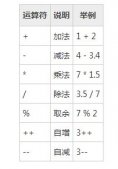使用wait()与notify()实现线程间协作
1. wait()与notify()/notifyAll()
调用sleep()和yield()的时候锁并没有被释放,而调用wait()将释放锁。这样另一个任务(线程)可以获得当前对象的锁,从而进入它的synchronized方法中。可以通过notify()/notifyAll(),或者时间到期,从wait()中恢复执行。
只能在同步控制方法或同步块中调用wait()、notify()和notifyAll()。如果在非同步的方法里调用这些方法,在运行时会抛出IllegalMonitorStateException异常。
2.模拟单个线程对多个线程的唤醒
模拟线程之间的协作。Game类有2个同步方法prepare()和go()。标志位start用于判断当前线程是否需要wait()。Game类的实例首先启动所有的Athele类实例,使其进入wait()状态,在一段时间后,改变标志位并notifyAll()所有处于wait状态的Athele线程。
Game.java
|
1
2
3
4
5
6
7
8
9
10
11
12
13
14
15
16
17
18
19
20
21
22
23
24
25
26
27
28
29
30
31
32
33
34
35
36
37
38
39
40
41
42
43
44
45
46
47
48
49
50
51
52
53
54
55
56
57
58
59
60
61
62
63
64
65
66
67
68
69
70
71
72
73
74
75
76
77
78
79
80
81
82
83
84
85
86
87
88
89
90
91
92
93
94
95
|
package concurrency;import java.util.Collection;import java.util.Collections;import java.util.HashSet;import java.util.Iterator;import java.util.Set;class Athlete implements Runnable { private final int id; private Game game; public Athlete(int id, Game game) { this.id = id; this.game = game; } public boolean equals(Object o) { if (!(o instanceof Athlete)) return false; Athlete athlete = (Athlete) o; return id == athlete.id; } public String toString() { return "Athlete<" + id + ">"; } public int hashCode() { return new Integer(id).hashCode(); } public void run() { try { game.prepare(this); } catch (InterruptedException e) { System.out.println(this + " quit the game"); } } }public class Game implements Runnable { private Set<Athlete> players = new HashSet<Athlete>(); private boolean start = false; public void addPlayer(Athlete one) { players.add(one); } public void removePlayer(Athlete one) { players.remove(one); } public Collection<Athlete> getPlayers() { return Collections.unmodifiableSet(players); } public void prepare(Athlete athlete) throws InterruptedException { System.out.println(athlete + " ready!"); synchronized (this) { while (!start) wait(); if (start) System.out.println(athlete + " go!"); } } public synchronized void go() { notifyAll(); } public void ready() { Iterator<Athlete> iter = getPlayers().iterator(); while (iter.hasNext()) new Thread(iter.next()).start(); } public void run() { start = false; System.out.println("Ready......"); System.out.println("Ready......"); System.out.println("Ready......"); ready(); start = true; System.out.println("Go!"); go(); } public static void main(String[] args) { Game game = new Game(); for (int i = 0; i < 10; i++) game.addPlayer(new Athlete(i, game)); new Thread(game).start(); }} |
结果:
|
1
2
3
4
5
6
7
8
9
10
11
12
13
14
15
16
17
18
19
20
21
22
23
24
|
Ready......Ready......Ready......Athlete<0> ready!Athlete<1> ready!Athlete<2> ready!Athlete<3> ready!Athlete<4> ready!Athlete<5> ready!Athlete<6> ready!Athlete<7> ready!Athlete<8> ready!Athlete<9> ready!Go!Athlete<9> go!Athlete<8> go!Athlete<7> go!Athlete<6> go!Athlete<5> go!Athlete<4> go!Athlete<3> go!Athlete<2> go!Athlete<1> go!Athlete<0> go! |
3.模拟忙等待过程
MyObject类的实例是被观察者,当观察事件发生时,它会通知一个Monitor类的实例(通知的方式是改变一个标志位)。而此Monitor类的实例是通过忙等待来不断的检查标志位是否变化。
BusyWaiting.java
|
1
2
3
4
5
6
7
8
9
10
11
12
13
14
15
16
17
18
19
20
21
22
23
24
25
26
27
28
29
30
31
32
33
34
35
36
37
38
39
40
41
42
43
44
45
46
|
import java.util.concurrent.TimeUnit;class MyObject implements Runnable { private Monitor monitor; public MyObject(Monitor monitor) { this.monitor = monitor; } public void run() { try { TimeUnit.SECONDS.sleep(3); System.out.println("i'm going."); monitor.gotMessage(); } catch (InterruptedException e) { e.printStackTrace(); } }}class Monitor implements Runnable { private volatile boolean go = false; public void gotMessage() throws InterruptedException { go = true; } public void watching() { while (go == false) ; System.out.println("He has gone."); } public void run() { watching(); }}public class BusyWaiting { public static void main(String[] args) { Monitor monitor = new Monitor(); MyObject o = new MyObject(monitor); new Thread(o).start(); new Thread(monitor).start(); }} |
结果:
|
1
2
|
i'm going.He has gone. |
4.使用wait()与notify()改写上面的例子
下面的例子通过wait()来取代忙等待机制,当收到通知消息时,notify当前Monitor类线程。
Wait.java
|
1
2
3
4
5
6
7
8
9
10
|
package concurrency.wait;import java.util.concurrent.TimeUnit;class MyObject implements Runnable { private Monitor monitor; public MyObject(Monitor monitor) { this.monitor = monitor; } |
定时启动线程
这里提供两种在指定时间后启动线程的方法。一是通过java.util.concurrent.DelayQueue实现;二是通过java.util.concurrent.ScheduledThreadPoolExecutor实现。
1. java.util.concurrent.DelayQueue
类DelayQueue是一个无界阻塞队列,只有在延迟期满时才能从中提取元素。它接受实现Delayed接口的实例作为元素。
<<interface>>Delayed.java
|
1
2
3
4
5
|
package java.util.concurrent;import java.util.*;public interface Delayed extends Comparable<Delayed> { long getDelay(TimeUnit unit);} |
getDelay()返回与此对象相关的剩余延迟时间,以给定的时间单位表示。此接口的实现必须定义一个 compareTo 方法,该方法提供与此接口的 getDelay 方法一致的排序。
DelayQueue队列的头部是延迟期满后保存时间最长的 Delayed 元素。当一个元素的getDelay(TimeUnit.NANOSECONDS) 方法返回一个小于等于 0 的值时,将发生到期。
2.设计带有时间延迟特性的队列
类DelayedTasker维护一个DelayQueue<DelayedTask> queue,其中DelayedTask实现了Delayed接口,并由一个内部类定义。外部类和内部类都实现Runnable接口,对于外部类来说,它的run方法是按定义的时间先后取出队列中的任务,而这些任务即内部类的实例,内部类的run方法定义每个线程具体逻辑。
这个设计的实质是定义了一个具有时间特性的线程任务列表,而且该列表可以是任意长度的。每次添加任务时指定启动时间即可。
DelayedTasker.java
|
1
2
3
4
5
6
7
8
9
10
11
12
13
14
15
16
17
18
19
20
21
22
23
24
25
26
27
28
29
30
31
32
33
34
35
36
37
38
39
40
41
42
43
44
45
46
47
48
49
50
51
52
53
54
55
56
57
58
59
60
61
62
63
64
65
66
67
68
69
70
71
72
73
74
75
76
77
78
79
80
81
82
83
84
85
86
87
|
package com.zj.timedtask;import static java.util.concurrent.TimeUnit.SECONDS;import static java.util.concurrent.TimeUnit.NANOSECONDS;import java.util.Collection;import java.util.Collections;import java.util.Random;import java.util.concurrent.DelayQueue;import java.util.concurrent.Delayed;import java.util.concurrent.ExecutorService;import java.util.concurrent.Executors;import java.util.concurrent.TimeUnit;public class DelayedTasker implements Runnable { DelayQueue<DelayedTask> queue = new DelayQueue<DelayedTask>(); public void addTask(DelayedTask e) { queue.put(e); } public void removeTask() { queue.poll(); } public Collection<DelayedTask> getAllTasks() { return Collections.unmodifiableCollection(queue); } public int getTaskQuantity() { return queue.size(); } public void run() { while (!queue.isEmpty()) try { queue.take().run(); } catch (InterruptedException e) { System.out.println("Interrupted"); } System.out.println("Finished DelayedTask"); } public static class DelayedTask implements Delayed, Runnable { private static int counter = 0; private final int id = counter++; private final int delta; private final long trigger; public DelayedTask(int delayInSeconds) { delta = delayInSeconds; trigger = System.nanoTime() + NANOSECONDS.convert(delta, SECONDS); } public long getDelay(TimeUnit unit) { return unit.convert(trigger - System.nanoTime(), NANOSECONDS); } public int compareTo(Delayed arg) { DelayedTask that = (DelayedTask) arg; if (trigger < that.trigger) return -1; if (trigger > that.trigger) return 1; return 0; } public void run() { //run all that you want to do System.out.println(this); } public String toString() { return "[" + delta + "s]" + "Task" + id; } } public static void main(String[] args) { Random rand = new Random(); ExecutorService exec = Executors.newCachedThreadPool(); DelayedTasker tasker = new DelayedTasker(); for (int i = 0; i < 10; i++) tasker.addTask(new DelayedTask(rand.nextInt(5))); exec.execute(tasker); exec.shutdown(); }} |
结果:
|
1
2
3
4
5
6
7
8
9
10
11
|
[0s]Task 1[0s]Task 2[0s]Task 3[1s]Task 6[2s]Task 5[3s]Task 8[4s]Task 0[4s]Task 4[4s]Task 7[4s]Task 9Finished DelayedTask |
3. java.util.concurrent.ScheduledThreadPoolExecutor
该类可以另行安排在给定的延迟后运行任务(线程),或者定期(重复)执行任务。在构造子中需要知道线程池的大小。最主要的方法是:
[1] schedule
public ScheduledFuture<?> schedule(Runnable command, long delay,TimeUnit unit)
创建并执行在给定延迟后启用的一次性操作。
指定者:
-接口 ScheduledExecutorService 中的 schedule;
参数:
-command - 要执行的任务 ;
-delay - 从现在开始延迟执行的时间 ;
-unit - 延迟参数的时间单位 ;
返回:
-表示挂起任务完成的 ScheduledFuture,并且其 get() 方法在完成后将返回 null。
[2] scheduleAtFixedRate
public ScheduledFuture<?> scheduleAtFixedRate(
Runnable command,long initialDelay,long period,TimeUnit unit)
创建并执行一个在给定初始延迟后首次启用的定期操作,后续操作具有给定的周期;也就是将在 initialDelay 后开始执行,然后在 initialDelay+period 后执行,接着在 initialDelay + 2 * period 后执行,依此类推。如果任务的任何一个执行遇到异常,则后续执行都会被取消。否则,只能通过执行程序的取消或终止方法来终止该任务。如果此任务的任何一个执行要花费比其周期更长的时间,则将推迟后续执行,但不会同时执行。
指定者:
-接口 ScheduledExecutorService 中的 scheduleAtFixedRate;
参数:
-command - 要执行的任务 ;
-initialDelay - 首次执行的延迟时间 ;
-period - 连续执行之间的周期 ;
-unit - initialDelay 和 period 参数的时间单位 ;
返回:
-表示挂起任务完成的 ScheduledFuture,并且其 get() 方法在取消后将抛出异常。
4.设计带有时间延迟特性的线程执行者
类ScheduleTasked关联一个ScheduledThreadPoolExcutor,可以指定线程池的大小。通过schedule方法知道线程及延迟的时间,通过shutdown方法关闭线程池。对于具体任务(线程)的逻辑具有一定的灵活性(相比前一中设计,前一种设计必须事先定义线程的逻辑,但可以通过继承或装饰修改线程具体逻辑设计)。
ScheduleTasker.java
|
1
2
3
4
5
6
7
8
9
10
11
12
13
14
15
16
17
18
19
20
21
22
23
24
25
26
27
28
29
30
31
32
33
34
35
36
37
38
39
40
41
42
43
44
45
46
47
48
49
50
51
52
|
package com.zj.timedtask;import java.util.concurrent.ScheduledThreadPoolExecutor;import java.util.concurrent.TimeUnit;public class ScheduleTasker { private int corePoolSize = 10; ScheduledThreadPoolExecutor scheduler; public ScheduleTasker() { scheduler = new ScheduledThreadPoolExecutor(corePoolSize); } public ScheduleTasker(int quantity) { corePoolSize = quantity; scheduler = new ScheduledThreadPoolExecutor(corePoolSize); } public void schedule(Runnable event, long delay) { scheduler.schedule(event, delay, TimeUnit.SECONDS); } public void shutdown() { scheduler.shutdown(); } public static void main(String[] args) { ScheduleTasker tasker = new ScheduleTasker(); tasker.schedule(new Runnable() { public void run() { System.out.println("[1s]Task 1"); } }, 1); tasker.schedule(new Runnable() { public void run() { System.out.println("[2s]Task 2"); } }, 2); tasker.schedule(new Runnable() { public void run() { System.out.println("[4s]Task 3"); } }, 4); tasker.schedule(new Runnable() { public void run() { System.out.println("[10s]Task 4"); } }, 10); tasker.shutdown(); }} |
结果:
|
1
2
3
4
5
6
7
8
9
10
11
12
13
14
|
[1s]Task 1[2s]Task 2[4s]Task 3[10s]Task 4 public void run() { try { TimeUnit.SECONDS.sleep(3); System.out.println("i'm going."); monitor.gotMessage(); } catch (InterruptedException e) { e.printStackTrace(); } }} |
|
1
2
3
4
5
6
7
8
9
10
11
12
13
14
15
16
17
18
19
20
21
22
23
24
25
26
27
28
29
30
31
|
class Monitor implements Runnable { private volatile boolean go = false; public synchronized void gotMessage() throws InterruptedException { go = true; notify(); } public synchronized void watching() throws InterruptedException { while (go == false) wait(); System.out.println("He has gone."); } public void run() { try { watching(); } catch (InterruptedException e) { e.printStackTrace(); } }}public class Wait { public static void main(String[] args) { Monitor monitor = new Monitor(); MyObject o = new MyObject(monitor); new Thread(o).start(); new Thread(monitor).start(); }} |
结果:
|
1
2
|
i'm going.He has gone. |