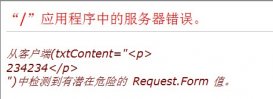本文实例为大家分享了.net微信红包发送代码,供大家参考,具体内容如下
注:需要开通微信支付的服务号!
|
1
2
3
4
5
6
7
8
9
10
11
12
13
14
15
16
17
18
19
20
21
22
23
24
25
26
27
28
29
30
31
32
33
34
35
36
37
38
39
40
41
42
43
44
45
46
47
48
49
50
51
52
53
54
55
56
57
58
59
60
61
62
63
64
65
66
67
68
69
70
71
72
73
74
75
76
77
78
79
80
81
82
83
84
85
86
87
88
89
90
91
92
93
94
95
96
97
98
99
100
101
102
103
104
105
106
107
108
109
110
111
112
113
114
115
116
117
118
119
120
121
122
123
124
125
126
127
128
129
130
131
132
133
134
135
136
137
138
139
140
141
142
143
144
145
146
147
148
149
150
151
152
153
154
155
156
157
158
159
160
161
162
163
164
165
166
167
168
169
170
171
172
173
174
175
176
177
178
179
180
181
182
183
184
185
186
187
|
//跳转微信登录页面public ActionResult Index(){ ViewBag.url = "https://open.weixin.qq.com/connect/oauth2/authorize?appid=" + {服务号appid} + "&redirect_uri=http%3A%2F%2F" + {微信重定向域名(填写程序域名,例如:www.xxxx.com)} + "%2F"+{程序控制器名,例如:Home}+"%2F"+{程序Action名,例如:RedirectWeChat}+"&response_type=code&scope=snsapi_userinfo&state=STATE#wechat_redirect"; return View();}//获取accesstoken(访问微信接口需要)public static string accesstoken(string WeChatWxAppId, string WeChatWxAppSecret){ string strJson = HttpRequestUtil.RequestUrl(string.Format("https://api.weixin.qq.com/cgi-bin/token?grant_type=client_credential&appid={0}&secret={1}", WeChatWxAppId, WeChatWxAppSecret)); if (strJson.IndexOf("errcode") == -1) { return GetJsonValue(strJson, "access_token"); } else { return ""; }}//解析jsonpublic static string GetJsonValue(string jsonStr, string key){ string result = string.Empty; if (!string.IsNullOrEmpty(jsonStr)) { key = "\"" + key.Trim('"') + "\""; int index = jsonStr.IndexOf(key) + key.Length + 1; if (index > key.Length + 1) { //先截逗号,若是最后一个,截“}”号,取最小值 int end = jsonStr.IndexOf(',', index); if (end == -1) { end = jsonStr.IndexOf('}', index); } result = jsonStr.Substring(index, end - index); result = result.Trim(new char[] { '"', ' ', '\'' }); //过滤引号或空格 } } return result;}//请求urlpublic static string RequestUrl(string url, string method="post"){ // 设置参数 HttpWebRequest request = WebRequest.Create(url) as HttpWebRequest; CookieContainer cookieContainer = new CookieContainer(); request.CookieContainer = cookieContainer; request.AllowAutoRedirect = true; request.Method = method; request.ContentType = "text/html"; request.Headers.Add("charset", "utf-8"); //发送请求并获取相应回应数据 HttpWebResponse response = request.GetResponse() as HttpWebResponse; //直到request.GetResponse()程序才开始向目标网页发送Post请求 Stream responseStream = response.GetResponseStream(); StreamReader sr = new StreamReader(responseStream, Encoding.UTF8); //返回结果网页(html)代码 string content = sr.ReadToEnd(); return content;}//接收微信返回code//接收微信数据获取用户信息public ActionResult RedirectWeChat(string code, string state){ if (string.IsNullOrEmpty(code)) { return Content("您拒绝了授权!"); } string access_token = accesstoken(微信AppId, 微信AppSecret); string st = "https://api.weixin.qq.com/sns/oauth2/access_token?appid=" + 微信AppId + "&secret=" + 微信AppSecret + "&code=" + code + "&grant_type=authorization_code"; string data = RequestUrl(st);//拿到用户openidstring openid=GetJsonValue(data, "openid");//获取用户其他信息 string url = "https://api.weixin.qq.com/cgi-bin/user/info?access_token=" + access_token + "&openid=" + openid + "&lang=zh_CN"; data = RequestUrl(url);string subscribe=GetJsonValue(data, "subscribe"); if (subscribe == "0") { ///未关注 return RedirectToAction(""); } return RedirectToAction("");}//发送红包Actionpublic ActionResult HB(){ string openid = "";//用户openid string orderNo = 商户号 + DateTime.Now.ToString("yyyymmdd")+"随机10位数字";//商户订单号 组成:mch_id+yyyymmdd+10位一天内不能重复的数字。 string Code = ""//32为随机字符串; string key="key=" + "";//支付密钥(在商户平台设置32为字符串) Dictionary<string, string> data = new Dictionary<string, string>(); data.Add("act_name", "");//活动名称 data.Add("client_ip", "192.168.1.1");//Ip地址 data.Add("mch_billno", orderNo);//商户订单号 组成:mch_id+yyyymmdd+10位一天内不能重复的数字。 data.Add("mch_id", "");//商户号 data.Add("nonce_str", Code);//随机字符串 data.Add("re_openid", openid);//用户openid data.Add("remark", "");//备注 data.Add("send_name","");//商户名称 data.Add("total_amount", "100");//付款金额 单位分 data.Add("total_num", "1");//红包发放总人数 data.Add("wishing", "恭喜发财");//红包祝福语 data.Add("wxappid", );//公众账号appid string str=PostWebRequests(url, xml);//微信返回xml err_code=SUCCESS 就是成功 return View(""); }//发送红包(MD5签名+拼接XML)public static string GetXML(Dictionary<string, string> data,string paykey){ string retStr; MD5CryptoServiceProvider m5 = new MD5CryptoServiceProvider(); var data1=from d in data orderby d.Key select d; string data2 = ""; string XML = "<xml>"; foreach (var item in data1) { //空值不参与签名 if (item.Value + "" != "") { data2 += item.Key +"="+ item.Value + "&"; } XML += "<" + item.Key + ">" + item.Value+""+ "</" + item.Key + ">"; } data2 += paykey; //创建md5对象 byte[] inputBye; byte[] outputBye; //使用GB2312编码方式把字符串转化为字节数组. try { inputBye = Encoding.UTF8.GetBytes(data2); } catch { inputBye = Encoding.GetEncoding("GB2312").GetBytes(data2); } outputBye = m5.ComputeHash(inputBye); retStr = System.BitConverter.ToString(outputBye); retStr = retStr.Replace("-", "").ToUpper(); XML += "<sign>" + retStr + "</sign>";//签名 XML += "</xml>"; return XML;}//发送红包请求Post方法public static string PostWebRequests(string postUrl, string menuInfo){ string returnValue = string.Empty; try { Encoding encoding = Encoding.UTF8; byte[] bytes = encoding.GetBytes(menuInfo); string cert = @"E:\cdcert\apiclient_cert.p12";//支付证书路径 string password = "1212121";//支付证书密码 ServicePointManager.ServerCertificateValidationCallback = new RemoteCertificateValidationCallback(CheckValidationResult); X509Certificate cer = new X509Certificate(cert, password, X509KeyStorageFlags.MachineKeySet); HttpWebRequest webrequest = (HttpWebRequest)HttpWebRequest.Create(postUrl); webrequest.ClientCertificates.Add(cer); webrequest.Method = "post"; webrequest.ContentLength = bytes.Length; webrequest.GetRequestStream().Write(bytes, 0, bytes.Length); HttpWebResponse webreponse = (HttpWebResponse)webrequest.GetResponse(); Stream stream = webreponse.GetResponseStream(); string resp = string.Empty; using (StreamReader reader = new StreamReader(stream)) { return reader.ReadToEnd(); } } catch (Exception ex) { return ""; }} |
以下是微信开发官方相关文档
1. 【微信支付】公众号支付开发者文档
2. 微信开放平台
3.企业号开发者接口文档
4.微信公众平台开发者文档
以上就是本文的全部内容,希望对大家的学习有所帮助,也希望大家多多支持服务器之家。