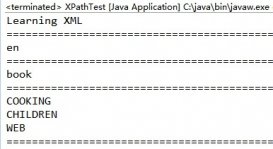MyBatis 本是apache的一个开源项目iBatis, 2010年这个项目由apache software foundation 迁移到了google code,并且改名为MyBatis 。
一、逆向工程生成基础信息
|
1
2
3
4
5
6
7
8
9
10
11
12
13
14
15
16
17
18
19
20
21
22
23
24
25
26
27
28
29
30
31
32
33
34
35
36
37
38
39
40
41
42
43
44
45
46
47
48
49
50
51
52
53
54
55
56
57
58
|
<?xml version="1.0" encoding="UTF-8"?><!DOCTYPE generatorConfigurationPUBLIC "-//mybatis.org//DTD MyBatis Generator Configuration 1.0//EN""http://mybatis.org/dtd/mybatis-generator-config_1_0.dtd"><generatorConfiguration><context id="testTables" targetRuntime="MyBatis3"><commentGenerator><!-- 是否去除自动生成的注释 true:是 : false:否 --><property name="suppressAllComments" value="true" /></commentGenerator><!--数据库连接的信息:驱动类、连接地址、用户名、密码 --><jdbcConnection driverClass="com.mysql.jdbc.Driver"connectionURL="jdbc:mysql://localhost:3307/mybatis" userId="root"password="jalja"></jdbcConnection><!-- 默认false,把JDBC DECIMAL 和 NUMERIC 类型解析为 Integer,为 true时把JDBC DECIMAL 和 NUMERIC 类型解析为java.math.BigDecimal --><javaTypeResolver><property name="forceBigDecimals" value="false" /></javaTypeResolver><!-- targetProject:生成PO类的位置 --><javaModelGenerator targetPackage="com.jalja.springmvc_mybatis.model.pojo"targetProject=".\src"><!-- enableSubPackages:是否让schema作为包的后缀 --><property name="enableSubPackages" value="false" /><!-- 从数据库返回的值被清理前后的空格 --><property name="trimStrings" value="true" /></javaModelGenerator><!-- targetProject:mapper映射文件生成的位置 --><sqlMapGenerator targetPackage="com.jalja.springmvc_mybatis.mapper"targetProject=".\src"><!-- enableSubPackages:是否让schema作为包的后缀 --><property name="enableSubPackages" value="false" /></sqlMapGenerator><!-- targetPackage:mapper接口生成的位置 --><javaClientGenerator type="XMLMAPPER"targetPackage="com.jalja.springmvc_mybatis.mapper"targetProject=".\src"><!-- enableSubPackages:是否让schema作为包的后缀 --><property name="enableSubPackages" value="false" /></javaClientGenerator><!-- 指定数据库表 --><table tableName="items"></table><table tableName="orders"></table><table tableName="orderdetail"></table><table tableName="user"></table></context></generatorConfiguration> public static void main(String[] arhs) throws Exception{List<String> warnings = new ArrayList<String>();boolean overwrite = true;File configFile = new File("src.main.resources/generator.xml");ConfigurationParser cp = new ConfigurationParser(warnings);Configuration config = cp.parseConfiguration(configFile);DefaultShellCallback callback = new DefaultShellCallback(overwrite);MyBatisGenerator myBatisGenerator = new MyBatisGenerator(config, callback, warnings);myBatisGenerator.generate(null);} |
二、springMVC与Mybatis整合 各个配置文件
1.项目结构
2、各个文件的核心代码
a.web.xml
|
1
2
3
4
5
6
7
8
9
10
11
12
13
14
15
16
17
18
19
20
21
22
23
24
25
26
27
28
29
30
31
32
33
34
35
36
37
38
39
40
41
42
43
44
45
46
47
48
49
50
51
52
53
54
55
56
57
58
59
60
61
62
63
64
65
66
67
68
69
70
71
72
73
74
75
76
77
78
79
80
81
82
83
84
85
|
<?xml version="1.0" encoding="UTF-8"?> <web-app xmlns="http://java.sun.com/xml/ns/javaee"xmlns:xsi="http://www.w3.org/2001/XMLSchema-instance"xsi:schemaLocation="http://java.sun.com/xml/ns/javaeehttp://java.sun.com/xml/ns/javaee/web-app_3_0.xsd" version="3.0"> <welcome-file-list> <welcome-file>index.jsp</welcome-file> </welcome-file-list> <context-param><param-name>contextConfigLocation</param-name><param-value> classpath:spring/applicationContext-*.xml </param-value></context-param><listener> <listener-class>org.springframework.web.context.ContextLoaderListener</listener-class> </listener> <context-param> <param-name>log4jConfigLocation</param-name> <param-value>classpath:log4j.properties</param-value> </context-param> <context-param> <param-name>log4jRefreshInterval</param-name> <param-value>3000</param-value> </context-param> <listener> <listener-class>org.springframework.web.util.Log4jConfigListener</listener-class> </listener> <!-- post请求乱码 --><filter><filter-name>SpringEncodingFilter</filter-name><filter-class>org.springframework.web.filter.CharacterEncodingFilter</filter-class><init-param><param-name>encoding</param-name><param-value>UTF-8</param-value></init-param><init-param><param-name>forceEncoding</param-name><param-value>true</param-value></init-param></filter><filter-mapping><filter-name>SpringEncodingFilter</filter-name><url-pattern>*.do</url-pattern></filter-mapping> <!-- springMvc前端控制器 --> <servlet> <servlet-name>springMvc</servlet-name> <servlet-class>org.springframework.web.servlet.DispatcherServlet</servlet-class> <init-param> <!-- contextConfigLocation加载 springMvc的配置文件(处理器适配器 ,映射器) 如果不配置默认加载的是 /WEB-INF/servlet名称-servlet.xml(springMvc-servlet.xml)--><param-name>contextConfigLocation</param-name> <param-value>classpath:spring/springmvc.xml</param-value> </init-param> <load-on-startup>1</load-on-startup> </servlet> <servlet-mapping> <servlet-name>springMvc</servlet-name> <!--1、*.do :DispatcherServlet 解析所有 *.do 结尾的访问2、 / :DispatcherServlet解析所有请求(包括静态资源) 这种配置可以实现restful风格的url3、/*: 这种配置最终要转发到一个jsp页面 --><url-pattern>*.do</url-pattern> </servlet-mapping> <!-- springMvc前端控制器 RestFul <servlet> <servlet-name>springMvc_rest</servlet-name> <servlet-class>org.springframework.web.servlet.DispatcherServlet</servlet-class> <init-param> <param-name>contextConfigLocation</param-name> <param-value>classpath:spring/applicationContext-springmvc.xml</param-value> </init-param> <load-on-startup>1</load-on-startup> </servlet> <servlet-mapping> <servlet-name>springMvc_rest</servlet-name> <url-pattern>/</url-pattern> </servlet-mapping> --><session-config><session-timeout>30</session-timeout></session-config></web-app> |
b、config/mybatis/applicationContext-mybatis.xml
|
1
2
3
4
5
6
7
8
9
10
11
12
13
14
15
16
17
18
19
20
21
22
23
24
25
26
27
28
29
30
31
32
33
34
35
36
37
38
39
40
41
|
<?xml version="1.0" encoding="UTF-8" ?> <!DOCTYPE configuration PUBLIC "-//mybatis.org//DTD Config 3.0//EN" "http://mybatis.org/dtd/mybatis-3-config.dtd"> <configuration> <!-- 各个属性properties:setting(全局配置参数配置):mybatis运行时可以调整一些运行参数 例如:开启二级缓存、开启延迟加载 typeAliases(类型别名): 在mapper.xml中定义parameterType 参数类型 resultType 返回类型时 需要指定类型的路径 不方便开发,我们开一针对 这些类型给其指定别名typeHandler(类型处理器):在mybatis 中是通过typeHandler 完成 jdbc类型与java类型的转化 ,mybatis 提供的处理器已可满足 开发需求 objectFactory(对象工厂):plugins(插件):environments(环境集合属性对象):environment(环境子属性对象):transactionManager(事务管理):dataSource(数据源):mappers(映射器): --><!-- 对事务的管理和连接池的配置 --> <!-- 延迟加载 --><settings><!-- 打开延迟加载 --><setting name="lazyLoadingEnabled" value="true"/><!-- 积极加载改为消极加载 --><setting name="aggressiveLazyLoading" value="false"/><!-- 开启二级缓存 --><setting name="cacheEnabled" value="true"/></settings><typeAliases><!-- 针对单个别名定义 --><!-- <typeAlias type="com.jalja.myBatis.model.User" alias="user"/> --><!--批量别名的定义 mybatis 自动扫描包中的类 别名就是类名(首字母大小写都可以) --><package name="com.jalja.springmvc_mybatis.model.pojo"/><package name="com.jalja.springmvc_mybatis.model.custom"/><package name="com.jalja.springmvc_mybatis.model.vo"/></typeAliases><!--加载映射文件 --><!-- <mappers> <mapper resource="com/jalja/spring_mybatis/mapper/UserMapper.xml"/> --><!-- 和spring整合后 可以去掉 <package name="com.jalja.spring_mybatis.mapper"/> </mappers>--></configuration> |
c、config/spring/applicationContext-dao.xml
|
1
2
3
4
5
6
7
8
9
10
11
12
13
14
15
16
17
18
19
20
21
22
23
24
25
26
27
28
29
30
31
32
33
34
35
36
37
38
39
40
41
42
43
44
45
46
47
48
49
50
51
52
53
54
55
56
57
58
59
60
61
62
63
64
65
66
67
68
69
70
71
72
73
74
75
76
77
78
79
80
81
82
83
84
85
86
87
88
89
90
91
92
93
94
95
96
97
98
99
100
101
102
103
104
|
<?xml version="1.0" encoding="UTF-8"?><beans xmlns="http://www.springframework.org/schema/beans"xmlns:aop="http://www.springframework.org/schema/aop" xmlns:cache="http://www.springframework.org/schema/cache"xmlns:context="http://www.springframework.org/schema/context"xmlns:mvc="http://www.springframework.org/schema/mvc" xmlns:tx="http://www.springframework.org/schema/tx"xmlns:xsi="http://www.w3.org/2001/XMLSchema-instance"xsi:schemaLocation="http://www.springframework.org/schema/aop http://www.springframework.org/schema/aop/spring-aop-3.2.xsd http://www.springframework.org/schema/beans http://www.springframework.org/schema/beans/spring-beans-3.2.xsd http://www.springframework.org/schema/context http://www.springframework.org/schema/context/spring-context-3.2.xsd http://www.springframework.org/schema/mvc http://www.springframework.org/schema/mvc/spring-mvc-3.2.xsd http://www.springframework.org/schema/tx http://www.springframework.org/schema/tx/spring-tx-3.2.xsdhttp://www.springframework.org/schema/cache http://www.springframework.org/schema/cache/spring-cache-3.2.xsd"><!-- 引入jdbc配置文件 --><context:property-placeholder location="classpath:jdbc.properties"/> <!-- 对JDBC配置进行解密 <bean id="propertyConfigurer" class="cn.com.sinobpo.project.wfjb.utils.EncryptablePropertyPlaceholderConfigurer"> <property name="locations"><list><value>classpath:resources/config/jdbc.properties</value></list></property></bean> --><bean id="dataSource" class="org.apache.commons.dbcp.BasicDataSource" destroy-method="close"><property name="driverClassName"><value>${jdbc_driverClassName}</value></property><property name="url"><value>${jdbc_url}</value></property><property name="username"><value>${jdbc_username}</value></property><property name="password"><value>${jdbc_password}</value></property><!-- 连接池最大使用连接数 --><property name="maxActive"><value>20</value></property><!-- 初始化连接大小 --><property name="initialSize"><value>1</value></property><!-- 获取连接最大等待时间 --><property name="maxWait"><value>60000</value></property><!-- 连接池最大空闲 --><property name="maxIdle"><value>20</value></property><!-- 连接池最小空闲 --><property name="minIdle"><value>3</value></property><!-- 自动清除无用连接 --><property name="removeAbandoned"><value>true</value></property><!-- 清除无用连接的等待时间 --><property name="removeAbandonedTimeout"><value>180</value></property><!-- 连接属性 --><property name="connectionProperties"><value>clientEncoding=UTF-8</value></property></bean><!-- spring和MyBatis完美整合 --> <bean id="sqlSessionFactory" class="org.mybatis.spring.SqlSessionFactoryBean"> <property name="dataSource" ref="dataSource"/> <property name="configLocation" value="classpath:mybatis/applicationContext-mybatis.xml"/></bean> <!--使用 mapper 代理 的方式 mapper扫描器 --><bean class="org.mybatis.spring.mapper.MapperScannerConfigurer"> <!-- 扫描包路径 如果需要扫描多个包 ,中间使用半角逗号隔开 --><property name="basePackage" value="com.jalja.springmvc_mybatis.mapper"/> <property name="sqlSessionFactoryBeanName" value="sqlSessionFactory"/> </bean> <!--声明式 事务管理 使用jdbc的事务管理 --><bean id="transactionManager" class="org.springframework.jdbc.datasource.DataSourceTransactionManager"><property name="dataSource" ref="dataSource"></property></bean><!-- 配置事务通知--><tx:advice id="txAdvice" transaction-manager="transactionManager"><tx:attributes><tx:method name="update*" propagation="REQUIRED"/><tx:method name="save*" propagation="REQUIRED"/><tx:method name="delete*" propagation="REQUIRED"/><tx:method name="get*" propagation="SUPPORTS" read-only="true"/> <tx:method name="find*" propagation="SUPPORTS" read-only="true"/> </tx:attributes></tx:advice><!-- 配置事务的切点,并把事务切点和事务属性不关联起来AOP --><aop:config><aop:advisor advice-ref="txAdvice" pointcut="execution(* com.jalja.springmvc_mybatis.service.impl.*.*(..))"/></aop:config></beans> |
d、config/spring/applicationContext-service.xml
|
1
2
3
4
5
6
7
8
9
10
11
12
13
14
15
16
17
18
19
20
|
<?xml version="1.0" encoding="UTF-8"?><beans xmlns="http://www.springframework.org/schema/beans"xmlns:aop="http://www.springframework.org/schema/aop" xmlns:cache="http://www.springframework.org/schema/cache"xmlns:context="http://www.springframework.org/schema/context"xmlns:mvc="http://www.springframework.org/schema/mvc" xmlns:tx="http://www.springframework.org/schema/tx"xmlns:xsi="http://www.w3.org/2001/XMLSchema-instance"xsi:schemaLocation="http://www.springframework.org/schema/aop http://www.springframework.org/schema/aop/spring-aop-3.2.xsd http://www.springframework.org/schema/beans http://www.springframework.org/schema/beans/spring-beans-3.2.xsd http://www.springframework.org/schema/context http://www.springframework.org/schema/context/spring-context-3.2.xsd http://www.springframework.org/schema/mvc http://www.springframework.org/schema/mvc/spring-mvc-3.2.xsd http://www.springframework.org/schema/tx http://www.springframework.org/schema/tx/spring-tx-3.2.xsdhttp://www.springframework.org/schema/cache http://www.springframework.org/schema/cache/spring-cache-3.2.xsd"><bean id="itemsService" class="com.jalja.springmvc_mybatis.service.impl.ItemsServiceImpl"></bean></beans> |
e、config/spring/springmvc.xml
|
1
2
3
4
5
6
7
8
9
10
11
12
13
14
15
16
17
18
19
20
21
22
23
24
25
26
27
28
29
30
31
32
33
34
35
36
37
38
39
40
41
42
43
44
45
46
47
48
49
50
51
52
53
54
55
56
57
58
59
60
61
62
63
64
65
66
67
|
<?xml version="1.0" encoding="UTF-8"?><beans xmlns="http://www.springframework.org/schema/beans"xmlns:aop="http://www.springframework.org/schema/aop" xmlns:cache="http://www.springframework.org/schema/cache"xmlns:context="http://www.springframework.org/schema/context"xmlns:mvc="http://www.springframework.org/schema/mvc" xmlns:tx="http://www.springframework.org/schema/tx"xmlns:xsi="http://www.w3.org/2001/XMLSchema-instance"xsi:schemaLocation="http://www.springframework.org/schema/aop http://www.springframework.org/schema/aop/spring-aop-3.0.xsd http://www.springframework.org/schema/beans http://www.springframework.org/schema/beans/spring-beans-3.0.xsd http://www.springframework.org/schema/context http://www.springframework.org/schema/context/spring-context-3.0.xsd http://www.springframework.org/schema/mvc http://www.springframework.org/schema/mvc/spring-mvc-3.0.xsd http://www.springframework.org/schema/tx http://www.springframework.org/schema/tx/spring-tx-3.0.xsdhttp://www.springframework.org/schema/cache http://www.springframework.org/schema/cache/spring-cache-3.2.xsd"><!--注解 处理器 映射器 --><!-- 映射器 org.springframework.web.servlet.mvc.annotation.DefaultAnnotationHandlerMapping springmvc3.1以前--> <!-- 映射器 org.springframework.web.servlet.mvc.method.annotation.RequestMappingHandlerMapping springmvc3.1以后 --><!-- 适配器 org.springframework.web.servlet.mvc.annotation.AnnotationMethodHandlerAdapter springmvc3.1以前--> <!-- 适配器 org.springframework.web.servlet.mvc.method.annotation.RequestMappingHandlerAdapter springmvc3.1以后 --><!--配置映射器和 适配器 <bean class="org.springframework.web.servlet.mvc.method.annotation.RequestMappingHandlerMapping"/><bean class="org.springframework.web.servlet.mvc.method.annotation.RequestMappingHandlerAdapter"/> --><!-- 开启注解 映射器和 适配器 这种方式默认加载了很多参数绑定的方法 例如 json转换解析器--><mvc:annotation-driven/><!-- 配置 Handler<bean class="com.jalja.springmvc_mybatis.controller.UserController"/>--><!-- 注解 配置 基于组建扫描的方式 --><context:component-scan base-package="com.jalja.springmvc_mybatis.controller" /><!-- 配置自定义参数解析器 --><mvc:annotation-driven conversion-service="conversionService"/><bean id="conversionService" class="org.springframework.format.support.FormattingConversionServiceFactoryBean"><property name="converters"><list><!-- 日期类型转换 --><bean class="com.jalja.springmvc_mybatis.converter.CustomDateConverter"></bean></list></property></bean><!-- 全局异常处理器 --><bean class="com.jalja.springmvc_mybatis.exception.CustomExceptionResolver"/><!-- 文件上传 --><!-- 支持上传文件 --> <bean id="multipartResolver" class="org.springframework.web.multipart.commons.CommonsMultipartResolver"><!-- 文件大小 5M --><property name="maxUploadSize" value="5242880"/></bean> <!-- 使用 restFul 风格 编程 照成 的 静态资源 访问 问题 --><!-- <mvc:resources mapping="/js/**" location="/resources/js/"/> --><!-- springMVC拦截器的配置 --><mvc:interceptors><mvc:interceptor><mvc:mapping path="/**" /><bean class="com.jalja.springmvc_mybatis.interceptor.LoginInterceptor" /></mvc:interceptor></mvc:interceptors><!-- 视图映射 jsp解析 默认使用jstl--><bean class="org.springframework.web.servlet.view.InternalResourceViewResolver"><!-- 默认使用 --><property name="viewClass" value="org.springframework.web.servlet.view.JstlView"/><property name="prefix" value="/WEB-INF/jsp/" /><property name="suffix" value=".jsp" /></bean> </beans> |
f、config/jdbc.properties
|
1
2
3
4
|
jdbc_driverClassName=com.mysql.jdbc.Driverjdbc_url=jdbc:mysql://localhost:3306/mybatis?useUnicode=true&characterEncoding=UTF-8jdbc_username=rootjdbc_password=111111 |
g、config/log4j.properties
|
1
2
3
4
5
6
|
#在开发环境下的日志级别 要设置成debug,生成环境设置成info 或errorlog4j.rootLogger=debug, stdoutlog4j.logger.org.apache.ibatis=debuglog4j.appender.stdout=org.apache.log4j.ConsoleAppenderlog4j.appender.stdout.layout=org.apache.log4j.PatternLayoutlog4j.appender.stdout.layout.ConversionPattern=%5p [%t] - %m%n |
h、com/jalja/springmvc_mybatis/controller/ItemsController.java
|
1
2
3
4
5
6
7
8
9
10
11
12
13
14
15
16
17
18
19
20
21
22
23
24
25
26
27
28
29
30
31
32
33
34
35
36
37
38
39
40
41
42
43
44
45
46
47
48
49
50
51
52
53
54
55
56
57
58
59
60
61
62
63
64
65
66
67
68
|
package com.jalja.springmvc_mybatis.controller;import java.io.File;import java.util.List;import java.util.UUID;import org.springframework.beans.factory.annotation.Autowired;import org.springframework.stereotype.Controller;import org.springframework.ui.Model;import org.springframework.web.bind.annotation.PathVariable;import org.springframework.web.bind.annotation.RequestBody;import org.springframework.web.bind.annotation.RequestMapping;import org.springframework.web.bind.annotation.RequestMethod;import org.springframework.web.bind.annotation.RequestParam;import org.springframework.web.bind.annotation.ResponseBody;import org.springframework.web.multipart.MultipartFile;import com.jalja.springmvc_mybatis.exception.CustomException;import com.jalja.springmvc_mybatis.model.custom.ItemsCustom;import com.jalja.springmvc_mybatis.service.ItemsService;/*** 商品 * @author PC003*conterver参数转换器 springMvc提供了很多参数转换器*/@Controller@RequestMapping("/items") //窄化请求映射public class ItemsController {@Autowired ItemsService itemsService;@RequestMapping(value="/findItemsList")public String findItemsList(Model model) throws Exception{List<ItemsCustom> itemsList=itemsService.findItemsList(null);System.out.println(itemsList);model.addAttribute("itemsList", itemsList);return "itemsList";}@RequestMapping(value="/editItems", method={RequestMethod.POST,RequestMethod.GET}) //限制Http请求方式//@RequestParam 将请求参数 与 形式参数进行绑定 required:指定属性必须传入值 defaultValue:设置默认值public String editItems(Model model, @RequestParam(value="id",required=true,defaultValue="0") Integer itemsId) throws Exception{ItemsCustom itemsCustom=itemsService.findItemsById(itemsId);if(itemsCustom==null){throw new CustomException("商品不存在");}model.addAttribute("itemsCustom", itemsCustom);return "editItems";}@RequestMapping(value="/updateItems")public String editItemsSubmit(Integer id,ItemsCustom itemsCustom,MultipartFile itemsPic) throws Exception{String uploadFileName=itemsPic.getOriginalFilename();//获取上传的文件名if(itemsPic!=null && uploadFileName!=null && !uploadFileName.equals("")){String imagesPath="E:\\develop\\upload\\images\\";String newFileName=UUID.randomUUID()+uploadFileName.substring(uploadFileName.lastIndexOf("."),uploadFileName.length());File newFile=new File(imagesPath+newFileName);itemsPic.transferTo(newFile);//将内存中的数据写入磁盘itemsCustom.setPic(newFileName);}itemsService.updateItemsById(id, itemsCustom);return "redirect:findItemsList.do"; //重定向}//JSON的使用 @ResponseBody:将对像转json输出 @RequestBody:将请求参数转 java对象@RequestMapping(value="/jsonRequest")public @ResponseBody ItemsCustom jsonRequest(@RequestBody ItemsCustom itemsCustom) throws Exception{return itemsCustom;}//RestFul 风格 编程 /restFulRequest/{id}:表示将这个位置的参数传到 @PathVariable 指定的名称中@RequestMapping(value="/restFulRequest/{id}")public @ResponseBody ItemsCustom restFulRequest(@PathVariable("id") Integer id) throws Exception{ItemsCustom itemsCustom=itemsService.findItemsById(id);return itemsCustom;}} |
以上所述是小编给大家介绍的SpringMVC整合mybatis实例代码,希望对大家有所帮助,如果大家想了解更多资讯敬请关注服务器之家网站!