问题描述
Source not found
The JAR file D:\.....\sdk\platforms\android-17\android.jar has no source attachment.
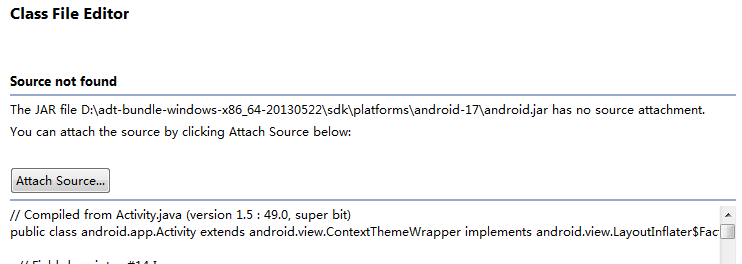
提示就是找不到android.jar对应的source code
解决办法:
由于我的工程创建时选择的Target SDK 和 Compile with选项 均为android4.2.2,对应的api是17,因此就是eclipse找不到android api 17中的android.jar的源代码。
1. 使用SDK Manager下载4.2.2版本的Sources for Android SDK
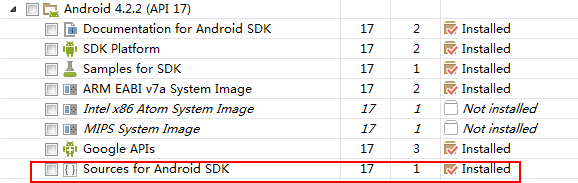
以本机为例下载后的目录为:
D:\adt-bundle-windows-x86_64-20130522\sdk\sources\android-17
2. 添加源代码
点击出错窗口中的Attach Source...按钮,然后
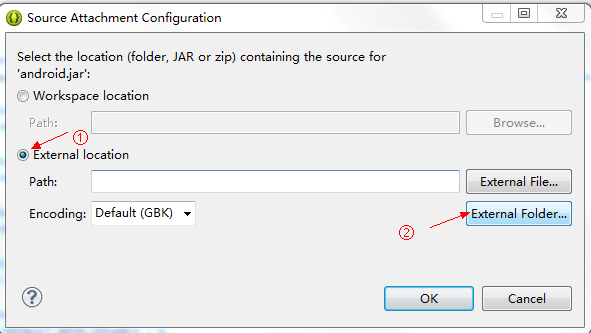
找到
D:/adt-bundle-windows-x86_64-20130522/sdk/sources/android-17
点击OK后源代码就显示出来了
================
2013.10.9更新:
可能是使用了android4.3(API 18)新的api,今天使用Eclipse/ADT Bundle出现了
the source attachment does not contain the source for the file *.class 的问题,而指定的源代码目录是没有问题的,问题竟然是编码问题。
上图中的Encoding选项修改为UTF-8,问题解决。
以上就是本文的全部内容,希望对大家的学习有所帮助。













