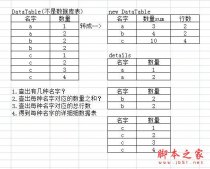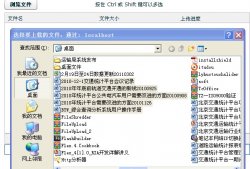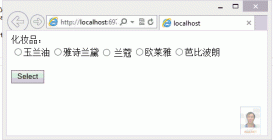最近项目上要用到跑马灯的效果,和网上不太相同的是,网上大部分都是连续的,而我们要求的是不连续的。
也就是是,界面上就展示4项(展示项数可变),如果有7项要展示的话,则不断的在4个空格里左跳,当然,衔接上效果不是很好看。
然后,需要支持点击以后进行移除掉不再显示的内容。
效果如下:
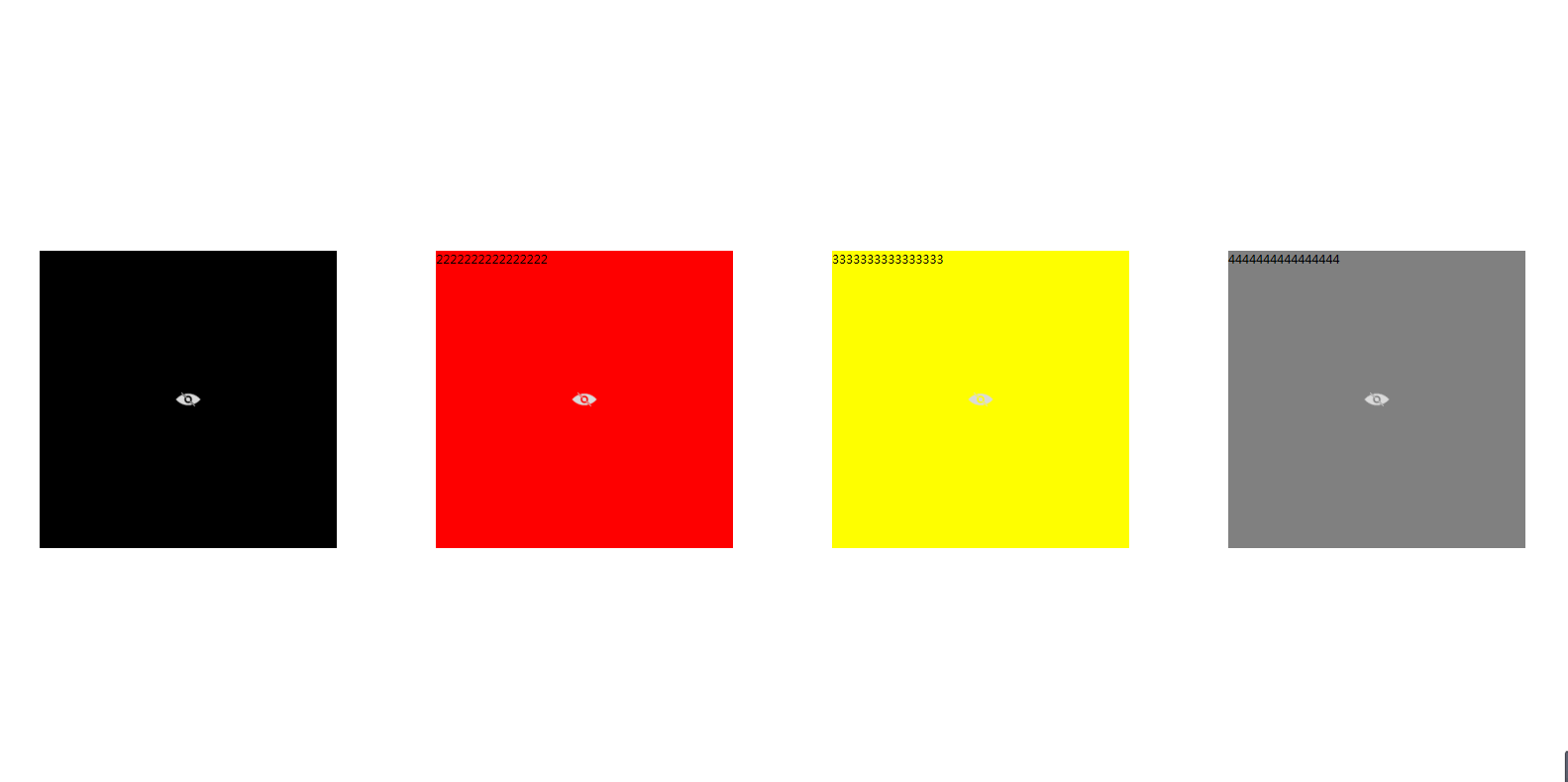
思路大致如下:
1、最外层用一个ViewBox,为了可以填充调用此控件的地方,这样可以方便自动拉伸
2、定义三个变量,一个是Count值,是为了设定要展示的UserControl的个数的,例如默认是4个,如效果图,当然,设置成5的话,就是5个了;一个List<Grid>是为了放入展示控件的列表,一个List<UserControl>是用来放所有要用于跑马灯里的控件的。
3、设置一个Canvas,放入到最外层的Viewbox中,用于跑马灯时候用(这也是常用的跑马灯控件Canvas)
|
1
2
3
4
5
6
7
8
|
//给Canvas设置一些属性 canvas_board.VerticalAlignment = VerticalAlignment.Stretch; canvas_board.HorizontalAlignment = HorizontalAlignment.Stretch;canvas_board.Width = this.viewbox_main.ActualWidth;canvas_board.Height = this.viewbox_main.ActualHeight;canvas_board.ClipToBounds = true;//用viewbox可以支持拉伸this.viewbox_main.Child = canvas_board; |
4、将要循环的Grid放入到Canvas里,这里的Grid的个数,要比展示的个数大一个,也就是Count+1个值,因为滚动的时候,其实是在最外面有一个的,这样保证了循环的走动。至于两个控件之间的Margin这个就是要设置Grid的了,到时候控件是直接扔进Grid里的
|
1
2
3
4
5
6
7
8
9
10
11
12
13
|
//循环将Grid加入到要展示的列表里for (int i = 0; i < Uc_Count + 1; i++){ Grid grid = new Grid(); grid.Width = canvas_board.Width / Uc_Count - 10; grid.Height = canvas_board.Height - 10; grid.Margin = new Thickness(5); this.canvas_board.Children.Add(grid); grid.SetValue(Canvas.TopProperty, 0.0); grid.SetValue(Canvas.LeftProperty, i * (grid.Width + 10)); UcListForShow.Add(grid);} |
5、给每个Grid增加一个动画效果,就是向左移动的效果
|
1
2
3
4
5
6
7
8
9
10
11
12
|
for (int i = 0; i < UcListForShow.Count; i++){ //设置滚动时候的效果 DoubleAnimationUsingKeyFrames daukf_uc = new DoubleAnimationUsingKeyFrames(); LinearDoubleKeyFrame k1_uc = new LinearDoubleKeyFrame(i * (UcListForShow[i].Width + 10), KeyTime.FromTimeSpan(TimeSpan.FromSeconds(2))); LinearDoubleKeyFrame k2_uc = new LinearDoubleKeyFrame((i - 1) * (UcListForShow[i].Width + 10), KeyTime.FromTimeSpan(TimeSpan.FromSeconds(2.5))); daukf_uc.KeyFrames.Add(k1_uc); daukf_uc.KeyFrames.Add(k2_uc); storyboard_imgs.Children.Add(daukf_uc); Storyboard.SetTarget(daukf_uc, UcListForShow[i]); Storyboard.SetTargetProperty(daukf_uc, new PropertyPath("(Canvas.Left)"));} |
6、滚动的时候,要计算UserControl到底是添加到了哪个Grid里面,也就是哪个控件作为了第一位。
我们设置一个索引值scroll_index,默认的时候,scroll_index=0,这是初始的状态,当滚动起来以后,scroll_index = scroll_index + 1 - Uc_Count;
然后,判断,循环的时候,是否是展示列表的末尾了,如果是的话,则要填充的控件是scroll_index %UcListSum.Count(滚动索引,对总数直接取余数),如果不是的话则是scroll_index++ % UcListSum.Count(滚动索引++,对总数直接取余数)
|
1
2
3
4
5
6
7
8
9
10
11
12
13
14
15
16
17
18
19
20
21
22
23
24
25
26
27
|
scroll_index = scroll_index + 1 - Uc_Count;for (int i = 0; i < UcListForShow.Count; i++){ UcListForShow[i].SetValue(Canvas.LeftProperty, i * (UcListForShow[i].Width + 10)); UserControl uc; if (i == UcListForShow.Count - 1) { uc = UcListSum[scroll_index % UcListSum.Count]; } else { uc = UcListSum[scroll_index++ % UcListSum.Count]; } if (uc.Parent != null) { (uc.Parent as Grid).Children.Clear();//将Usercontrol从原来的里面移除掉,要不然会抛错,Usercontrol已属于另一个控件 } UcListForShow[i].Children.Clear(); UcListForShow[i].Children.Add(uc); //将隐藏按钮加入到Grid里 Button btn = new Button(); btn.Style = (dictionary["hidenStyle"] as Style);//从样式文件里读取到Button的样式 btn.Tag = UcListForShow[i].Children;//给Tag赋值,这样方便查找 btn.Click += Btn_Click;//注册隐藏事件 UcListForShow[i].Children.Add(btn);} |
代码中,需要注意的是(uc.Parent as Grid).Children.Clear(),如果不移除的话,则会提示,已经属于另一个,所以,要从parent里面移除掉。
7、Button的隐藏事件,当Button点击以后,则要进行隐藏,其实也就是将总数里面,减除掉不再显示的那一项
|
1
2
3
4
5
6
7
8
9
10
11
12
13
14
15
16
17
18
19
20
21
22
|
private void Btn_Click(object sender, RoutedEventArgs e){ if ((sender as Button).Tag != null) { UcListSum.Remove((((sender as Button).Tag as UIElementCollection)[0] as UserControl)); } if (UcListSum.Count == Uc_Count)//当列表数和要展示的数目相同的时候,就停止掉动画效果 { storyboard_imgs.Completed -= Storyboard_imgs_Completed; storyboard_imgs.Stop(); for (int i = 0; i < Uc_Count; i++) { UcListForShow[i].Children.Clear(); if (UcListSum[i].Parent != null) { (UcListSum[i].Parent as Grid).Children.Clear(); } UcListForShow[i].Children.Add(UcListSum[i]); } return; }} |
所有代码如下:
|
1
2
3
4
5
6
7
8
9
10
11
12
13
14
15
16
17
18
19
20
21
22
23
24
25
26
27
28
29
30
31
32
33
34
35
36
37
38
39
40
41
42
43
44
45
46
47
48
49
50
51
52
53
54
55
56
57
58
59
60
61
62
63
64
65
66
67
68
69
70
71
72
73
74
75
76
77
78
79
80
81
82
83
84
85
86
87
88
89
90
91
92
93
94
95
96
97
98
99
100
101
102
103
104
105
106
107
108
109
110
111
112
113
114
115
116
117
118
119
120
121
122
123
124
125
126
127
128
129
130
131
132
133
134
135
136
137
138
139
140
141
142
143
144
145
146
147
148
149
150
151
152
153
154
155
156
157
158
159
160
161
162
163
164
165
166
167
168
169
170
171
172
173
174
175
176
177
178
179
180
181
182
183
184
185
186
187
188
189
190
191
192
193
194
195
196
197
198
199
200
201
202
203
204
205
206
207
208
209
210
211
212
213
214
215
216
217
218
219
220
221
222
223
224
225
226
227
228
229
230
231
232
233
234
235
236
237
238
239
240
|
using System;using System.Collections.Generic;using System.Linq;using System.Text;using System.Windows;using System.Windows.Controls;using System.Windows.Data;using System.Windows.Documents;using System.Windows.Input;using System.Windows.Media;using System.Windows.Media.Animation;using System.Windows.Media.Imaging;using System.Windows.Navigation;using System.Windows.Shapes;namespace MarqueeUserControl{ /// <summary> /// MarqueeUC.xaml 的交互逻辑 /// </summary> public partial class MarqueeUC : UserControl { ResourceDictionary dictionary; public MarqueeUC() { InitializeComponent(); //读取样式文件 dictionary = new ResourceDictionary { Source = new Uri("/MarqueeUserControl;component/MarqueeUserControlDictionary.xaml", UriKind.Relative) }; } #region 属性 private int _uc_Count = 0; /// <summary> /// 用来展示几个 /// </summary> public int Uc_Count { get { return _uc_Count; } set { _uc_Count = value; } } private List<Grid> _ucListForShow = new List<Grid>(); /// <summary> /// 用来展示的控件列表 /// </summary> private List<Grid> UcListForShow { get { return _ucListForShow; } set { _ucListForShow = value; } } private List<UserControl> _ucListSum = new List<UserControl>(); /// <summary> /// 要添加的控件的列表 /// </summary> public List<UserControl> UcListSum { get { return _ucListSum; } set { _ucListSum = value; } } #endregion Canvas canvas_board = new Canvas(); Storyboard storyboard_imgs = new Storyboard(); int scroll_index = 0;//滚动索引 double scroll_width;//滚动宽度 void GridLayout() { if (Uc_Count == 0)//如果这个值没有赋值的话,则默认显示四个 { Uc_Count = 4; } //给Canvas设置一些属性 canvas_board.VerticalAlignment = VerticalAlignment.Stretch; canvas_board.HorizontalAlignment = HorizontalAlignment.Stretch; canvas_board.Width = this.viewbox_main.ActualWidth; canvas_board.Height = this.viewbox_main.ActualHeight; canvas_board.ClipToBounds = true; //用viewbox可以支持拉伸 this.viewbox_main.Child = canvas_board; //循环将Grid加入到要展示的列表里 for (int i = 0; i < Uc_Count + 1; i++) { Grid grid = new Grid(); grid.Width = canvas_board.Width / Uc_Count - 10; grid.Height = canvas_board.Height - 10; grid.Margin = new Thickness(5); this.canvas_board.Children.Add(grid); grid.SetValue(Canvas.TopProperty, 0.0); grid.SetValue(Canvas.LeftProperty, i * (grid.Width + 10)); UcListForShow.Add(grid); } } void StoryLoad() { for (int i = 0; i < UcListForShow.Count; i++) {//设置滚动时候的效果 DoubleAnimationUsingKeyFrames daukf_uc = new DoubleAnimationUsingKeyFrames(); LinearDoubleKeyFrame k1_uc = new LinearDoubleKeyFrame(i * (UcListForShow[i].Width + 10), KeyTime.FromTimeSpan(TimeSpan.FromSeconds(2))); LinearDoubleKeyFrame k2_uc = new LinearDoubleKeyFrame((i - 1) * (UcListForShow[i].Width + 10), KeyTime.FromTimeSpan(TimeSpan.FromSeconds(2.5))); daukf_uc.KeyFrames.Add(k1_uc); daukf_uc.KeyFrames.Add(k2_uc); storyboard_imgs.Children.Add(daukf_uc); Storyboard.SetTarget(daukf_uc, UcListForShow[i]); Storyboard.SetTargetProperty(daukf_uc, new PropertyPath("(Canvas.Left)")); } storyboard_imgs.FillBehavior = FillBehavior.Stop; storyboard_imgs.Completed += Storyboard_imgs_Completed; storyboard_imgs.Begin(); } private void Storyboard_imgs_Completed(object sender, EventArgs e) { scroll_index = scroll_index + 1 - Uc_Count; for (int i = 0; i < UcListForShow.Count; i++) { UcListForShow[i].SetValue(Canvas.LeftProperty, i * (UcListForShow[i].Width + 10)); UserControl uc; if (i == UcListForShow.Count - 1) { uc = UcListSum[scroll_index % UcListSum.Count]; } else { uc = UcListSum[scroll_index++ % UcListSum.Count]; } if (uc.Parent != null) { (uc.Parent as Grid).Children.Clear();//将Usercontrol从原来的里面移除掉,要不然会抛错,Usercontrol已属于另一个控件 } UcListForShow[i].Children.Clear(); UcListForShow[i].Children.Add(uc); //将隐藏按钮加入到Grid里 Button btn = new Button(); btn.Style = (dictionary["hidenStyle"] as Style);//从样式文件里读取到Button的样式 btn.Tag = UcListForShow[i].Children;//给Tag赋值,这样方便查找 btn.Click += Btn_Click;//注册隐藏事件 UcListForShow[i].Children.Add(btn); } storyboard_imgs.Begin(); } private void Btn_Click(object sender, RoutedEventArgs e) { if ((sender as Button).Tag != null) { UcListSum.Remove((((sender as Button).Tag as UIElementCollection)[0] as UserControl)); } if (UcListSum.Count == Uc_Count)//当列表数和要展示的数目相同的时候,就停止掉动画效果 { storyboard_imgs.Completed -= Storyboard_imgs_Completed; storyboard_imgs.Stop(); for (int i = 0; i < Uc_Count; i++) { UcListForShow[i].Children.Clear(); if (UcListSum[i].Parent != null) { (UcListSum[i].Parent as Grid).Children.Clear(); } UcListForShow[i].Children.Add(UcListSum[i]); } return; } } public void StartMar() { GridLayout(); scroll_width = this.canvas_board.Width; for (int i = 0; i < UcListForShow.Count; i++) { UserControl uc; if (i == UcListForShow.Count - 1) { uc = UcListSum[scroll_index % UcListSum.Count]; } else { uc = UcListSum[scroll_index++ % UcListSum.Count]; } if (uc.Parent != null) { (uc.Parent as Grid).Children.Clear(); } UcListForShow[i].Children.Clear(); UcListForShow[i].Children.Add(uc); } StoryLoad(); } private void grid_main_MouseLeave(object sender, MouseEventArgs e) { if (storyboard_imgs.GetCurrentState() == ClockState.Stopped)//如果是停止的状态,则直接返回,不再起作用 { return; } if (storyboard_imgs.GetIsPaused() == true)//如果是暂停状态的话,则开始 { storyboard_imgs.Begin(); } } private void grid_main_MouseMove(object sender, MouseEventArgs e) { if (storyboard_imgs.GetIsPaused() == false) { storyboard_imgs.Pause(); } } }} |
|
1
2
3
4
5
6
7
8
9
10
11
12
13
14
15
16
17
18
19
20
21
22
|
<ResourceDictionary xmlns="http://schemas.microsoft.com/winfx/2006/xaml/presentation" xmlns:x="http://schemas.microsoft.com/winfx/2006/xaml" xmlns:local="clr-namespace:MarqueeUserControl"> <Style TargetType="Button" x:Key="hidenStyle"> <Setter Property="Background" Value="Transparent"/> <Setter Property="HorizontalAlignment" Value="Center"/> <Setter Property="VerticalAlignment" Value="Center"/> <Setter Property="Width" Value="25"/> <Setter Property="Height" Value="25"/> <Setter Property="BorderBrush" Value="Transparent"/> <Setter Property="BorderThickness" Value="0"/> <Setter Property="Template"><!--把Image放到Template里作为Content显示,如果是单独给Content设置图片的话,则只有一个按钮显示图片,其他的不显示--> <Setter.Value> <ControlTemplate TargetType="{x:Type Button}"> <Border> <Image Source="hiden.png"/> </Border> </ControlTemplate> </Setter.Value> </Setter> </Style></ResourceDictionary> |
没有解决的问题
想给Button增加鼠标悬停的时候,显示,移除的时候隐藏,但是发现不好使,原因是当MouseOver上去的时候,虽然Visibility的值变了,但是只有到下一次的时候,Button的值才被附上,而此时,已经MouseLeave了,请哪位大神指导一下,看看这个显示和隐藏怎么做。
以上就是本文的全部内容,希望对大家的学习有所帮助,也希望大家多多支持服务器之家。
原文链接:http://www.cnblogs.com/ZXdeveloper/archive/2017/05/31/6925228.html