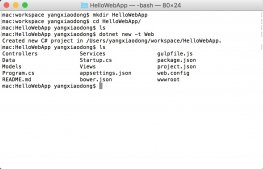本文实例为大家分享了swupload实现多图片上传的具体代码,供大家参考,具体内容如下
1. 下载WebUploader
2. 将下载到的压缩包里面的文件复制到自己的项目中
3. 添加引用
|
1
2
3
4
5
6
|
<!--引入Jquery--><script src="~/Script/jquery-1.8.2.min.js"></script><!--引入Css--><link href="~/CSS/webuploader.css" rel="stylesheet" /><!--引入Js--><script src="~/Script/webuploader.js"></script> |
4.准备一个放图片的容器和一个上传按钮
|
1
2
|
<div id="fileList"></div> <!--这是存放图片的容器--><div class="cp_img_jia" id="filePicker"></div> <!--这是上传按钮--> |
5.创建Web Uploader实例并监听事件
|
1
2
3
4
5
6
7
8
9
10
11
12
13
14
15
16
17
18
19
20
21
22
23
24
25
26
27
28
29
30
31
32
33
34
35
36
37
38
39
40
41
42
43
44
45
46
47
48
49
50
51
52
53
54
55
56
57
58
59
60
61
62
63
64
65
66
67
68
69
70
71
72
73
74
75
76
77
78
79
80
81
82
83
84
85
86
87
88
89
90
91
92
93
94
95
96
97
98
99
100
101
102
103
104
105
106
107
108
109
110
111
112
113
114
115
116
117
118
119
120
121
122
123
124
125
126
127
128
129
130
131
132
133
134
135
136
|
<script type="text/javascript"> var applicationPath = window.applicationPath === "" ? "" : window.applicationPath || "../../"; $(function () { var $ = jQuery, $list = $('#fileList'), // 优化retina, 在retina下这个值是2 ratio = window.devicePixelRatio || 1, // 缩略图大小 thumbnailWidth = 90 * ratio, thumbnailHeight = 90 * ratio, // Web Uploader实例 uploader; uploader = WebUploader.create({ // 选完文件后,是否自动上传。 auto: false, // swf文件路径 swf: applicationPath + '/Script/Uploader.swf', // 文件接收服务端。 server: applicationPath + '/Home/UpLoadProcess', // 选择文件的按钮。可选。 // 内部根据当前运行是创建,可能是input元素,也可能是flash. pick: '#filePicker', //只允许选择图片 accept: { title: 'Images', extensions: 'gif,jpg,jpeg,bmp,png', mimeTypes: 'image/*' } }); // 当有文件添加进来的时候 uploader.on('fileQueued', function (file) { var $li = $( '<div id="' + file.id + '" class="cp_img">' + '<img>' + '<div class="cp_img_jian"></div></div>' ), $img = $li.find('img'); // $list为容器jQuery实例 $list.append($li); // 创建缩略图 // 如果为非图片文件,可以不用调用此方法。 // thumbnailWidth x thumbnailHeight 为 100 x 100 uploader.makeThumb(file, function (error, src) { if (error) { $img.replaceWith('<span>不能预览</span>'); return; } $img.attr('src', src); }, thumbnailWidth, thumbnailHeight); }); // 文件上传过程中创建进度条实时显示。 uploader.on('uploadProgress', function (file, percentage) { var $li = $('#' + file.id), $percent = $li.find('.progress span'); // 避免重复创建 if (!$percent.length) { $percent = $('<p class="progress"><span></span></p>') .appendTo($li) .find('span'); } $percent.css('width', percentage * 100 + '%'); }); // 文件上传成功,给item添加成功class, 用样式标记上传成功。 uploader.on('uploadSuccess', function (file, response) { $('#' + file.id).addClass('upload-state-done'); }); // 文件上传失败,显示上传出错。 uploader.on('uploadError', function (file) { var $li = $('#' + file.id), $error = $li.find('div.error'); // 避免重复创建 if (!$error.length) { $error = $('<div class="error"></div>').appendTo($li); } $error.text('上传失败'); }); // 完成上传完了,成功或者失败,先删除进度条。 uploader.on('uploadComplete', function (file) { $('#' + file.id).find('.progress').remove(); }); //所有文件上传完毕 uploader.on("uploadFinished", function () { //提交表单 }); //开始上传 $("#ctlBtn").click(function () { uploader.upload(); }); //显示删除按钮 $(".cp_img").live("mouseover", function () { $(this).children(".cp_img_jian").css('display', 'block'); }); //隐藏删除按钮 $(".cp_img").live("mouseout", function () { $(this).children(".cp_img_jian").css('display', 'none'); }); //执行删除方法 $list.on("click", ".cp_img_jian", function () { var Id = $(this).parent().attr("id"); uploader.removeFile(uploader.getFile(Id,true)); $(this).parent().remove(); }); });</script> |
6 在Controller里新建一个Action用于保存图片并返回图片路径(这方法是 eflay 前辈博客上说的)
|
1
2
3
4
5
6
7
8
9
10
11
12
13
14
15
16
17
18
19
20
21
22
23
24
25
26
|
public ActionResult UpLoadProcess(string id, string name, string type, string lastModifiedDate, int size, HttpPostedFileBase file) { string filePathName = string.Empty; string localPath = Path.Combine(HttpRuntime.AppDomainAppPath, "Upload"); if (Request.Files.Count == 0) { return Json(new { jsonrpc = 2.0, error = new { code = 102, message = "保存失败" }, id = "id" }); } string ex = Path.GetExtension(file.FileName); filePathName = Guid.NewGuid().ToString("N") + ex; if (!System.IO.Directory.Exists(localPath)) { System.IO.Directory.CreateDirectory(localPath); } file.SaveAs(Path.Combine(localPath, filePathName)); return Json(new { jsonrpc = "2.0", id = id, filePath = "/Upload/" + filePathName }); } |
这样就大功告成了。
由于是第一次写博客,里面如果有写的不详细或不对的地方,欢迎大家指点。希望能和大家一起进步。
源码下载:swupload实现多图片上传
以上就是本文的全部内容,希望对大家的学习有所帮助,也希望大家多多支持服务器之家。