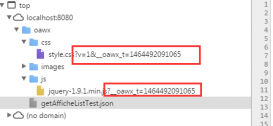教你一步一步用 java 设计生成二维码
在物联网的时代,二维码是个很重要的东西了,现在无论什么东西都要搞个二维码标志,唯恐落伍,就差人没有用二维码识别了。也许有一天生分证或者户口本都会用二维码识别了。今天心血来潮,看见别人都为自己的博客添加了二维码,我也想搞一个测试一下.
主要用来实现两点:
1. 生成任意文字的二维码.
2. 在二维码的中间加入图像.
一、准备工作。
准备QR二维码3.0 版本的core包和一张jpg图片。
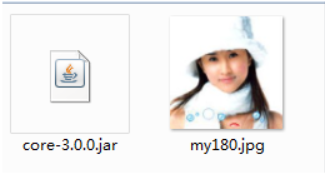
下载QR二维码包。
首先得下载 zxing.jar 包, 我这里用的是3.0 版本的core包
下载地址: 现在已经迁移到了github: https://github.com/zxing/zxing/wiki/Getting-Started-Developing,
当然你也可以从maven仓库下载jar 包: http://central.maven.org/maven2/com/google/zxing/core/

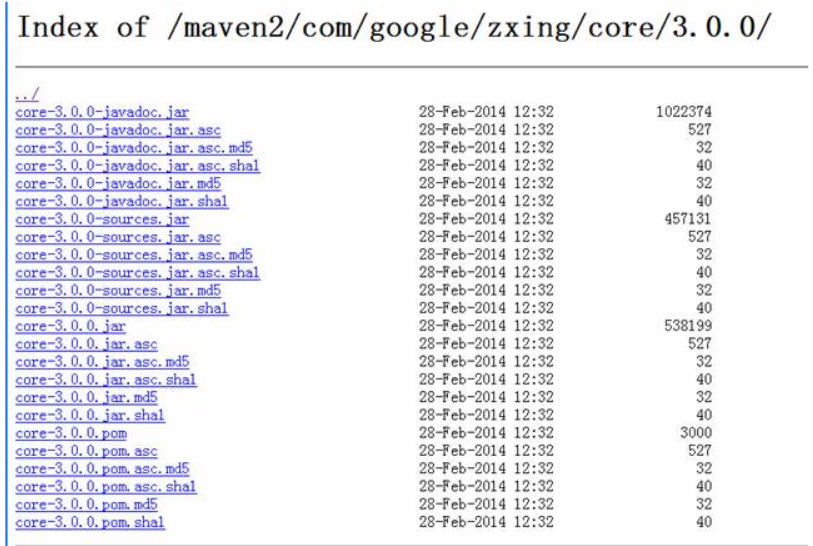
二、程序设计
1、启动eclipse,新建一个java项目,命好项目名(本例取名为QRCodeSoft)。点下一步:
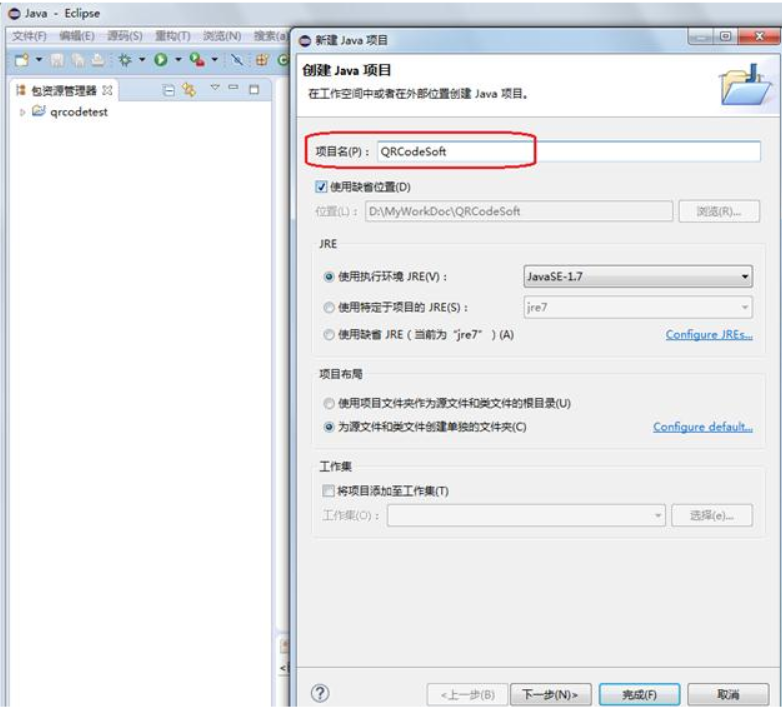
2、导入zxing.jar 包, 我这里用的是3.0 版本的core包:点“添加外部JAR(X)…”。
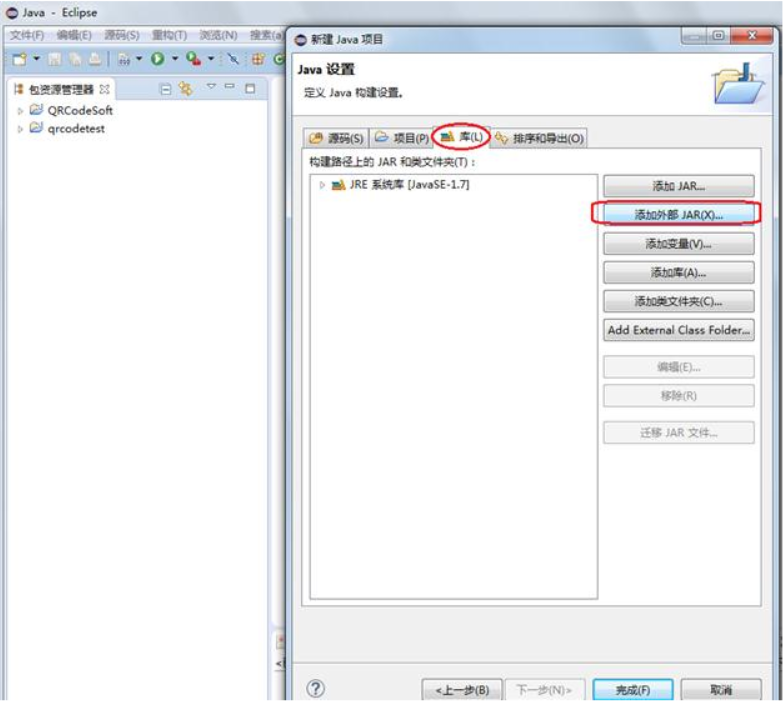
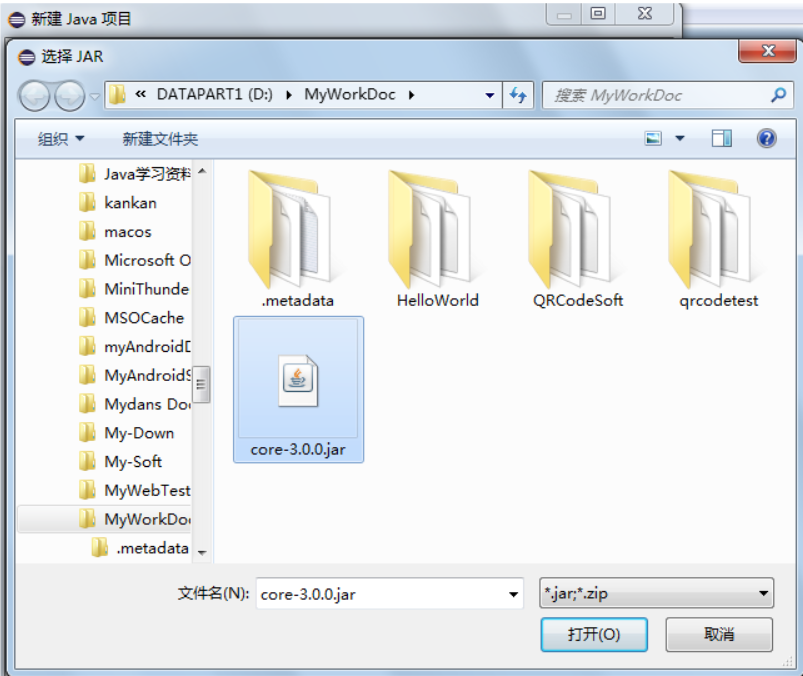
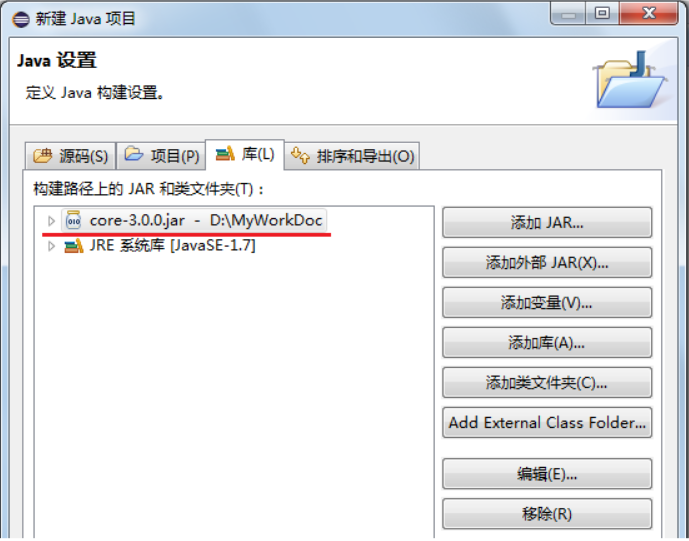
3、新建两个类,分别是:
BufferedImageLuminanceSource.java
QRCodeUtil.java
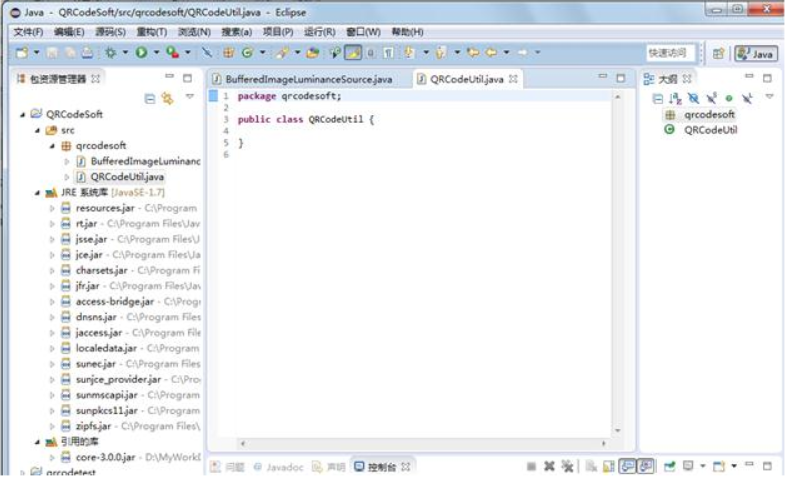
关键代码在于:BufferedImageLuminanceSource.java 和QRCodeUtil.java , 其中测试的main 方法位于 QRCodeUtil.java 中。
BufferedImageLuminanceSource.java程序代码:
|
1
2
3
4
5
6
7
8
9
10
11
12
13
14
15
16
17
18
19
20
21
22
23
24
25
26
27
28
29
30
31
32
33
34
35
36
37
38
39
40
41
42
43
44
45
46
47
48
49
50
51
52
53
54
55
56
57
58
59
60
61
62
63
64
65
66
67
68
69
70
71
72
73
74
75
76
77
78
79
80
81
82
83
84
85
86
87
88
89
90
91
92
93
94
95
96
97
98
99
100
|
package com.yihaomen.barcode;import java.awt.Graphics2D;import java.awt.geom.AffineTransform;import java.awt.image.BufferedImage;import com.google.zxing.LuminanceSource;public class BufferedImageLuminanceSource extends LuminanceSource { private final BufferedImage image; private final int left; private final int top; public BufferedImageLuminanceSource(BufferedImage image) { this(image, 0, 0, image.getWidth(), image.getHeight()); } public BufferedImageLuminanceSource(BufferedImage image, int left, int top, int width, int height) { super(width, height); int sourceWidth = image.getWidth(); int sourceHeight = image.getHeight(); if (left + width > sourceWidth || top + height > sourceHeight) { throw new IllegalArgumentException( "Crop rectangle does not fit within image data."); } for (int y = top; y < top + height; y++) { for (int x = left; x < left + width; x++) { if ((image.getRGB(x, y) & 0xFF000000) == 0) { image.setRGB(x, y, 0xFFFFFFFF); // = white } } } this.image = new BufferedImage(sourceWidth, sourceHeight, BufferedImage.TYPE_BYTE_GRAY); this.image.getGraphics().drawImage(image, 0, 0, null); this.left = left; this.top = top; } public byte[] getRow(int y, byte[] row) { if (y < 0 || y >= getHeight()) { throw new IllegalArgumentException( "Requested row is outside the image: " + y); } int width = getWidth(); if (row == null || row.length < width) { row = new byte[width]; } image.getRaster().getDataElements(left, top + y, width, 1, row); return row; } public byte[] getMatrix() { int width = getWidth(); int height = getHeight(); int area = width * height; byte[] matrix = new byte[area]; image.getRaster().getDataElements(left, top, width, height, matrix); return matrix; } public boolean isCropSupported() { return true; } public LuminanceSource crop(int left, int top, int width, int height) { return new BufferedImageLuminanceSource(image, this.left + left, this.top + top, width, height); } public boolean isRotateSupported() { return true; } public LuminanceSource rotateCounterClockwise() { int sourceWidth = image.getWidth(); int sourceHeight = image.getHeight(); AffineTransform transform = new AffineTransform(0.0, -1.0, 1.0, 0.0, 0.0, sourceWidth); BufferedImage rotatedImage = new BufferedImage(sourceHeight, sourceWidth, BufferedImage.TYPE_BYTE_GRAY); Graphics2D g = rotatedImage.createGraphics(); g.drawImage(image, transform, null); g.dispose(); int width = getWidth(); return new BufferedImageLuminanceSource(rotatedImage, top, sourceWidth - (left + width), getHeight(), width); }} |
QRCodeUtil.java的程序代码:
|
1
2
3
4
5
6
7
8
9
10
11
12
13
14
15
16
17
18
19
20
21
22
23
24
25
26
27
28
29
30
31
32
33
34
35
36
37
38
39
40
41
42
43
44
45
46
47
48
49
50
51
52
53
54
55
56
57
58
59
60
61
62
63
64
65
66
67
68
69
70
71
72
73
74
75
76
77
78
79
80
81
82
83
84
85
86
87
88
89
90
91
92
93
94
95
96
97
98
99
100
101
102
103
104
105
106
107
108
109
110
111
112
113
114
115
116
117
118
119
120
121
122
123
124
125
126
127
128
129
130
131
132
133
134
135
136
137
138
139
140
141
142
143
144
145
146
147
148
149
150
151
152
153
154
155
156
157
158
159
160
161
162
163
164
165
166
167
168
169
170
171
172
173
174
175
176
177
178
179
180
181
182
183
184
185
186
187
188
189
190
191
192
193
194
195
196
197
198
199
200
201
202
203
204
205
206
207
208
209
210
211
212
213
214
215
216
217
218
219
220
221
222
223
224
225
226
227
228
229
230
231
232
233
234
235
236
237
238
239
240
241
242
243
244
245
246
247
248
249
250
251
252
253
254
255
256
257
258
259
260
261
262
263
264
265
266
267
268
269
270
271
272
273
274
275
276
|
package com.yihaomen.barcode;import java.awt.BasicStroke;import java.awt.Graphics;import java.awt.Graphics2D;import java.awt.Image;import java.awt.Shape;import java.awt.geom.RoundRectangle2D;import java.awt.image.BufferedImage;import java.io.File;import java.io.OutputStream;import java.util.Hashtable;import java.util.Random;import javax.imageio.ImageIO;import com.google.zxing.BarcodeFormat;import com.google.zxing.BinaryBitmap;import com.google.zxing.DecodeHintType;import com.google.zxing.EncodeHintType;import com.google.zxing.MultiFormatReader;import com.google.zxing.MultiFormatWriter;import com.google.zxing.Result;import com.google.zxing.common.BitMatrix;import com.google.zxing.common.HybridBinarizer;import com.google.zxing.qrcode.decoder.ErrorCorrectionLevel;/** * 二维码工具类 * */public class QRCodeUtil { private static final String CHARSET = "utf-8"; private static final String FORMAT_NAME = "JPG"; // 二维码尺寸 private static final int QRCODE_SIZE = 300; // LOGO宽度 private static final int WIDTH = 60; // LOGO高度 private static final int HEIGHT = 60; private static BufferedImage createImage(String content, String imgPath, boolean needCompress) throws Exception { Hashtable<EncodeHintType, Object> hints = new Hashtable<EncodeHintType, Object>(); hints.put(EncodeHintType.ERROR_CORRECTION, ErrorCorrectionLevel.H); hints.put(EncodeHintType.CHARACTER_SET, CHARSET); hints.put(EncodeHintType.MARGIN, 1); BitMatrix bitMatrix = new MultiFormatWriter().encode(content, BarcodeFormat.QR_CODE, QRCODE_SIZE, QRCODE_SIZE, hints); int width = bitMatrix.getWidth(); int height = bitMatrix.getHeight(); BufferedImage image = new BufferedImage(width, height, BufferedImage.TYPE_INT_RGB); for (int x = 0; x < width; x++) { for (int y = 0; y < height; y++) { image.setRGB(x, y, bitMatrix.get(x, y) ? 0xFF000000 : 0xFFFFFFFF); } } if (imgPath == null || "".equals(imgPath)) { return image; } // 插入图片 QRCodeUtil.insertImage(image, imgPath, needCompress); return image; } /** * 插入LOGO * * @param source * 二维码图片 * @param imgPath * LOGO图片地址 * @param needCompress * 是否压缩 * @throws Exception */ private static void insertImage(BufferedImage source, String imgPath, boolean needCompress) throws Exception { File file = new File(imgPath); if (!file.exists()) { System.err.println(""+imgPath+" 该文件不存在!"); return; } Image src = ImageIO.read(new File(imgPath)); int width = src.getWidth(null); int height = src.getHeight(null); if (needCompress) { // 压缩LOGO if (width > WIDTH) { width = WIDTH; } if (height > HEIGHT) { height = HEIGHT; } Image image = src.getScaledInstance(width, height, Image.SCALE_SMOOTH); BufferedImage tag = new BufferedImage(width, height, BufferedImage.TYPE_INT_RGB); Graphics g = tag.getGraphics(); g.drawImage(image, 0, 0, null); // 绘制缩小后的图 g.dispose(); src = image; } // 插入LOGO Graphics2D graph = source.createGraphics(); int x = (QRCODE_SIZE - width) / 2; int y = (QRCODE_SIZE - height) / 2; graph.drawImage(src, x, y, width, height, null); Shape shape = new RoundRectangle2D.Float(x, y, width, width, 6, 6); graph.setStroke(new BasicStroke(3f)); graph.draw(shape); graph.dispose(); } /** * 生成二维码(内嵌LOGO) * * @param content * 内容 * @param imgPath * LOGO地址 * @param destPath * 存放目录 * @param needCompress * 是否压缩LOGO * @throws Exception */ public static void encode(String content, String imgPath, String destPath, boolean needCompress) throws Exception { BufferedImage image = QRCodeUtil.createImage(content, imgPath, needCompress); mkdirs(destPath); String file = new Random().nextInt(99999999)+".jpg"; ImageIO.write(image, FORMAT_NAME, new File(destPath+"/"+file)); } /** * 当文件夹不存在时,mkdirs会自动创建多层目录,区别于mkdir.(mkdir如果父目录不存在则会抛出异常) * @author lanyuan * Email: mmm333zzz520@163.com * @date 2013-12-11 上午10:16:36 * @param destPath 存放目录 */ public static void mkdirs(String destPath) { File file =new File(destPath); //当文件夹不存在时,mkdirs会自动创建多层目录,区别于mkdir.(mkdir如果父目录不存在则会抛出异常) if (!file.exists() && !file.isDirectory()) { file.mkdirs(); } } /** * 生成二维码(内嵌LOGO) * * @param content * 内容 * @param imgPath * LOGO地址 * @param destPath * 存储地址 * @throws Exception */ public static void encode(String content, String imgPath, String destPath) throws Exception { QRCodeUtil.encode(content, imgPath, destPath, false); } /** * 生成二维码 * * @param content * 内容 * @param destPath * 存储地址 * @param needCompress * 是否压缩LOGO * @throws Exception */ public static void encode(String content, String destPath, boolean needCompress) throws Exception { QRCodeUtil.encode(content, null, destPath, needCompress); } /** * 生成二维码 * * @param content * 内容 * @param destPath * 存储地址 * @throws Exception */ public static void encode(String content, String destPath) throws Exception { QRCodeUtil.encode(content, null, destPath, false); } /** * 生成二维码(内嵌LOGO) * * @param content * 内容 * @param imgPath * LOGO地址 * @param output * 输出流 * @param needCompress * 是否压缩LOGO * @throws Exception */ public static void encode(String content, String imgPath, OutputStream output, boolean needCompress) throws Exception { BufferedImage image = QRCodeUtil.createImage(content, imgPath, needCompress); ImageIO.write(image, FORMAT_NAME, output); } /** * 生成二维码 * * @param content * 内容 * @param output * 输出流 * @throws Exception */ public static void encode(String content, OutputStream output) throws Exception { QRCodeUtil.encode(content, null, output, false); } /** * 解析二维码 * * @param file * 二维码图片 * @return * @throws Exception */ public static String decode(File file) throws Exception { BufferedImage image; image = ImageIO.read(file); if (image == null) { return null; } BufferedImageLuminanceSource source = new BufferedImageLuminanceSource( image); BinaryBitmap bitmap = new BinaryBitmap(new HybridBinarizer(source)); Result result; Hashtable<DecodeHintType, Object> hints = new Hashtable<DecodeHintType, Object>(); hints.put(DecodeHintType.CHARACTER_SET, CHARSET); result = new MultiFormatReader().decode(bitmap, hints); String resultStr = result.getText(); return resultStr; } /** * 解析二维码 * * @param path * 二维码图片地址 * @return * @throws Exception */ public static String decode(String path) throws Exception { return QRCodeUtil.decode(new File(path)); } public static void main(String[] args) throws Exception { String text = "http://www.yihaomen.com"; QRCodeUtil.encode(text, "c:/me.jpg", "c:/barcode", true); }} |
生成不带logo 的二维码
程序代码如下:
|
1
2
3
4
|
public static void main(String[] args) throws Exception { String text = "http://www.dans88.com.cn"; QRCodeUtil.encode(text,"","d:/MyWorkDoc",true);} |
运行这个测试方法,生成的二维码不带 logo , 样式如下:


有兴趣可以用手机扫描一下
生成带logo 的二维码
logo 可以用自己的头像,或者自己喜欢的一个图片都可以 , 采用如下代码,程序代码如下:
|
1
2
3
4
|
public static void main(String[] args) throws Exception { String text = "http://www.dans88.com.cn"; QRCodeUtil.encode(text, "d:/MyWorkDoc/my180.jpg", "d:/MyWorkDoc", true); } |
唯一的区别是,在前面的基础上指定了logo 的地址,这里测试都用了c盘的图片文件


用手机扫描,能出现要出现的文字,点击就进入自己的网站。
以上就是用JAVA 设计生成二维码,有兴趣的朋友可以参考下,谢谢大家对本站的支持!