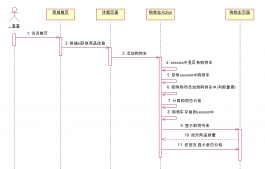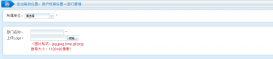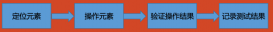Javaweb 国际化
DateFormat:格式化日期的工具类,本身是一个抽象类;
NumberFormat:格式化 数字 到 数字字符串,或货币字符串的字符类;
MessageFormat: 可以格式化模式字符串,模式字符串: 带占位符的字符串: "Date: {0}, Salary: {1}",可以通过 format 方法会模式字符串进行格式化
ResourceBundle:资源包类,在类路径(src)下需要有对应的资源文件: baseName.properties. 其中 baseName 是基名;
文件名为:test_zh_CN.properties,文件为:date=\u65E5\u671F,salary=\u5DE5\u8D44
文件名为:test_en_US.properties,文件为:date=date,salary=salary
|
1
2
3
4
5
6
7
8
9
10
11
12
13
14
15
16
17
18
19
20
21
22
23
24
25
26
27
28
29
30
31
32
33
34
35
36
37
38
39
40
41
42
43
44
45
46
47
48
49
50
51
52
53
54
55
56
57
58
59
60
61
62
63
64
65
66
67
68
69
70
71
72
73
74
75
76
77
78
79
80
81
82
83
84
85
86
87
88
89
90
91
92
93
94
95
96
97
98
99
100
101
102
103
104
105
106
107
108
109
110
111
112
113
114
115
116
117
118
119
120
121
122
123
124
125
126
127
128
129
130
131
132
133
134
135
136
137
138
139
140
141
142
143
144
145
146
147
148
149
150
151
152
153
154
155
156
157
158
159
160
161
162
163
164
165
166
167
168
|
import java.text.DateFormat;import java.text.MessageFormat;import java.text.NumberFormat;import java.text.ParseException;import java.text.SimpleDateFormat;import java.util.Date;import java.util.Locale;import java.util.ResourceBundle;import org.junit.Test;public class I18nTest { /** * ResourceBundle: 资源包类. * * 1. 在类路径下需要有对应的资源文件: baseName.properties. 其中 baseName 是基名. * 2. 可以使用 基名_语言代码_国家代码.properties 来添加不同国家或地区的资源文件. i18n_zh_CN.properties * 3. 要求所有基名相同的资源文件的 key 必须完全一致. * 4. 可以使用 native2ascii 命令来得到 汉字 对一个的 asc 码. Eclipse 内置了工具 * 5. 可以调用 ResourceBundle 的 getBundle(基名, Locale 实例) 获取获取 ResourceBundle 对象 * 6. 可以调用 ResourceBundle 的 getString(key) 来获取资源文件的 value 字符串的值. * 7. 结合 DateFormat, NumberFormat, MessageFormat 即可实现国际化. * */ @Test public void testResourceBundle(){ Locale locale = Locale.CHINA; ResourceBundle resourceBundle = ResourceBundle.getBundle("test", locale); System.out.println(resourceBundle.getString("date")); System.out.println(resourceBundle.getString("salary")); String dateLabel = resourceBundle.getString("date"); String salLabel = resourceBundle.getString("salary"); String str = "{0}:{1}, {2}:{3}"; Date date = new Date(); double sal = 12345.12; DateFormat dateFormat = DateFormat.getDateInstance(DateFormat.MEDIUM, locale); String dateStr = dateFormat.format(date); NumberFormat numberFormat = NumberFormat.getCurrencyInstance(locale); String salStr = numberFormat.format(sal); String result = MessageFormat.format(str, dateLabel, dateStr, salLabel, salStr); System.out.println(result); } /** * MessageFormat: 可以格式化模式字符串 * 模式字符串: 带占位符的字符串: "Date: {0}, Salary: {1}" * 可以通过 format 方法会模式字符串进行格式化 */ @Test public void testMessageFormat(){ String str = "Date: {0}, Salary: {1}"; Locale locale = Locale.CHINA; Date date = new Date(); double sal = 12345.12; DateFormat dateFormat = DateFormat.getDateInstance(DateFormat.MEDIUM, locale); String dateStr = dateFormat.format(date); NumberFormat numberFormat = NumberFormat.getCurrencyInstance(locale); String salStr = numberFormat.format(sal); String result = MessageFormat.format(str, dateStr, salStr); System.out.println(result); } /** * NumberFormat: 格式化数字到数字字符串, 或货币字符串的工具类 * 1. 通过工厂方法获取 NumberFormat 对象 * NumberFormat.getNumberInstance(locale); //仅格式化为数字的字符串 * NumberFormat.getCurrencyInstance(locale); //格式为货币的字符串 * * 2. 通过 format 方法来进行格式化 * 3. 通过 parse 方法把一个字符串解析为一个 Number 类型. */ @Test public void testNumberFormat() throws ParseException{ double d = 123456789.123d; Locale locale = Locale.FRANCE; // NumberFormat numberFormat = NumberFormat.getNumberInstance(locale); String str = numberFormat.format(d); System.out.println(str); NumberFormat numberFormat2 = NumberFormat.getCurrencyInstance(locale); str = numberFormat2.format(d); System.out.println(str); str = "123 456 789,123"; d = (Double) numberFormat.parse(str); System.out.println(d); str = "123 456 789,12 €"; d = (Double) numberFormat2.parse(str); System.out.println(d); } /* * 7. 若有一个字符串, 如何解析为一个 Date 对象呢 ? * I. 先创建 DateFormat 对象: 创建 DateFormat 的子类 SimpleDateFormat 对象 * SimpleDateFormat(String pattern). * 其中 pattern 为日期, 时间的格式, 例如: yyyy-MM-dd hh:mm:ss * II. 调用 DateFormat 的 parse 方法来解析字符串到 Date 对象. */ @Test public void testDateFormat2() throws ParseException{ String str = "1990-12-12 12:12:12"; DateFormat dateFormat = new SimpleDateFormat("yyyy-MM-dd hh:mm:ss"); Date date = dateFormat.parse(str); System.out.println(date); } /** * DateFormat: 格式化日期的工具类. * DateFormate 本身是一个抽象类. * * 1. 若只希望通过 DateFormat 把一个 Date 对象转为一个字符串, 则可以通过 DateFormat 的工厂方法来获取 DateFormat 对象 * 2. 可以获取只格式化 Date 的 DateFormat 对象: getDateInstance(int style, Locale aLocale) * 3. 可以获取只格式化 Time 的 DateFormat 对象: getTimeInstance(int style, Locale aLocale) * 4. 可以获取既格式化 Date, 也格式化 Time 的 DateFormat 对象: * getDateTimeInstance(int dateStyle, int timeStyle, Locale aLocale) * 5. 其中 style 可以取值为: DateFormat 的常量: SHORT, MEDIUM, LONG, FULL. Locale 则为代表国家地区的 Locale 对象 * 6. 通过 DateFormat 的 format 方法来格式化个 Date 对象到字符串. */ @Test public void testDateFormat(){ Locale locale = Locale.US; Date date = new Date(); System.out.println(date); //获取 DateFormat 对象 DateFormat dateFormat = DateFormat.getDateTimeInstance(DateFormat.LONG, DateFormat.MEDIUM, locale); String str = dateFormat.format(date); System.out.println(str); } /** * Locale: Java 中表示国家或地区的类. JDK 中提供了很多常量. * 也可以通过 Locale(languageCode, countryCode) 的方式来创建 * 在 WEB 应用中可以通过 request.getLocale() 方法来获取. */ @Test public void testLocale(){ Locale locale = Locale.CHINA; System.out.println(locale.getDisplayCountry()); System.out.println(locale.getLanguage()); locale = new Locale("en", "US"); System.out.println(locale.getDisplayCountry()); System.out.println(locale.getLanguage()); } } |
以上就是对Java web国际化的资料整理,后续继续补充相关资料,谢谢大家对本站的支持!