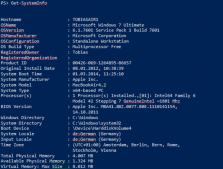在最近工作中遇到对用户验证,需要根据用户名和密码验证用户是否合法。在外文网站找到的这段代码,在这里分享给大家,如果你也需要用户验证的话,那么可以直接copy使用,现在没地方用,也可以收藏备用。
|
1
2
3
4
5
6
7
8
9
10
11
12
13
14
15
16
17
18
19
20
21
22
23
24
25
26
27
28
29
30
31
32
33
34
35
36
37
38
39
40
41
42
43
44
45
46
47
48
49
50
51
52
53
54
55
56
57
58
59
60
61
62
63
64
65
66
67
68
69
70
71
72
73
74
|
Function Test-UserCredential { [CmdletBinding()] [OutputType([System.Boolean])] param( [Parameter(Mandatory=$true)] [ValidateNotNullOrEmpty()] [System.String] $Username, [Parameter(Mandatory=$true)] [ValidateNotNullOrEmpty()] [System.String] $Password, [Parameter()] [Switch] $Domain ) Begin { $assembly = [system.reflection.assembly]::LoadWithPartialName('System.DirectoryServices.AccountManagement') } Process { try { $system = Get-WmiObject -Class Win32_ComputerSystem if ($Domain) { if (0, 2 -contains $system.DomainRole) { throw 'This computer is not a member of a domain.' } else { $principalContext = New-Object -TypeName System.DirectoryServices.AccountManagement.PrincipalContext 'Domain', $system.Domain } } else { $principalContext = New-Object -TypeName System.DirectoryServices.AccountManagement.PrincipalContext 'Machine', $env:COMPUTERNAME } return $principalContext.ValidateCredentials($Username, $Password) } catch { throw 'Failed to test user credentials. The error was: "{0}".' -f $_ } }} |
使用很简单方便:Test-UserCredential “用户名” “密码” “用户域”,第三个参数“用户域”为可选参数,返回为布尔类型。
以上就是对PowerShell 用户认证 Function的资料整理,后续继续补充相关资料,谢谢大家对本站的支持!