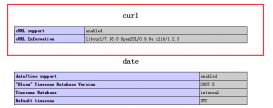复制代码 代码如下:
/**
* 保证单进程
*
* @param string $processName 进程名
* @param string $pidFile 进程文件路径
* @return boolean 是否继续执行当前进程
*/
function singleProcess($processName, $pidFile)
{
if (file_exists($pidFile) && $fp = @fopen($pidFile,"rb"))
{
flock($fp, LOCK_SH);
$last_pid = fread($fp, filesize($pidFile));
fclose($fp);
if (!empty($last_pid))
{
$command = exec("/bin/ps -p $last_pid -o command=");
if ($command == $processName)
{
return false;
}
}
}
$cur_pid = posix_getpid();
if ($fp = @fopen($pidFile, "wb"))
{
fputs($fp, $cur_pid);
ftruncate($fp, strlen($cur_pid));
fclose($fp);
return true;
}
else
{
return false;
}
}
/**
* 获取当前进程对应的Command
*
* @return string 命令及其参数
*/
function getCurrentCommand()
{
$pid = posix_getpid();
$command = exec("/bin/ps -p $pid -o command=");
return $command;
}
使用方法:
复制代码 代码如下:
if (singleProcess(getCurrentCommand(), 'path/to/script.pid'))
{
// code goes here
}
else
{
exit("Sorry, this script file has already been running ...\n");
}