在上一篇文章中完成了 《Maven镜像地址大全 》,后来又花了时间又去收集并整理了关于 maven 远程仓库地址,并整理于此,关于 Maven 远程仓库地址的配置方式有两种,
第一种:直接在项目的 pom.xml 文件中进行修改(不推荐,尤其是在多人协助的开发过程中非常的费事费力);
第二种:将 Maven 的远程仓库统一的配置到 Maven 的 Settings.xml 的配置文件中;
Maven 中央仓库地址大全
1、阿里中央仓库(首推1)
|
1
2
3
4
5
|
<repository> <id>alimaven</id> <name>aliyun maven</name> <url>http://maven.aliyun.com/nexus/content/groups/public/</url></repository> |
2、camunda.com 中央仓库(首推2)
|
1
2
3
4
5
|
<repository> <id>activiti-repos2</id> <name>Activiti Repository 2</name> <url>https://app.camunda.com/nexus/content/groups/public</url> </repository> |
3、spring.io 中央仓库
|
1
2
3
4
5
|
<repository> <id>springsource-repos</id> <name>SpringSource Repository</name> <url>http://repo.spring.io/release/</url> </repository> |
4、maven.apache.org 中央仓库
|
1
2
3
4
5
|
<repository> <id>central-repos</id> <name>Central Repository</name> <url>http://repo.maven.apache.org/maven2</url> </repository> |
5、maven.org 中央仓库
|
1
2
3
4
5
|
<repository> <id>central-repos1</id> <name>Central Repository 2</name> <url>http://repo1.maven.org/maven2/</url> </repository> |
6、alfresco.com 中央仓库(首推3)
|
1
2
3
4
5
|
<repository> <id>activiti-repos</id> <name>Activiti Repository</name> <url>https://maven.alfresco.com/nexus/content/groups/public</url> </repository> |
7、oschina 中央仓库(需要x墙哟)
|
1
2
3
4
5
|
<repository> <id>oschina-repos</id> <name>Oschina Releases</name> <url>http://maven.oschina.net/content/groups/public</url> </repository> |
8、oschina thinkgem 中央仓库(需要x墙哟)
|
1
2
3
4
5
|
<repository> <id>thinkgem-repos</id> <name>ThinkGem Repository</name> <url>http://git.oschina.net/thinkgem/repos/raw/master</url> </repository> |
9、java.net 中央仓库(需要x墙哟)
|
1
2
3
4
5
|
<repository> <id>java-repos</id> <name>Java Repository</name> <url>http://download.java.net/maven/2/</url> </repository> |
10、github.com 中央仓库(需要x墙哟)
|
1
2
3
4
5
|
<repository> <id>thinkgem-repos2</id> <name>ThinkGem Repository 2</name> <url>https://raw.github.com/thinkgem/repository/master</url> </repository> |
Maven 中央仓库配置示例
这里使用 Dubbo官方的中央仓库为示例,在 settings.xml 的 profiles 节点中添加如下内容:
|
1
2
3
4
5
6
7
8
9
10
11
12
13
14
15
16
17
18
19
20
21
22
23
24
25
|
<profile> <id>jdk‐1.8</id> <activation> <activeByDefault>true</activeByDefault> <jdk>1.8</jdk> </activation> <properties> <maven.compiler.source>1.8</maven.compiler.source> <maven.compiler.target>1.8</maven.compiler.target> <maven.compiler.compilerVersion>1.8</maven.compiler.compilerVersion> </properties> <!-- dubbo 官方的解决方案 --> <repositories> <repository> <id>sonatype-nexus-snapshots</id> <url>https://oss.sonatype.org/content/repositories/snapshots</url> <releases> <enabled>false</enabled> </releases> <snapshots> <enabled>true</enabled> </snapshots> </repository> </repositories></profile> |
如下图:
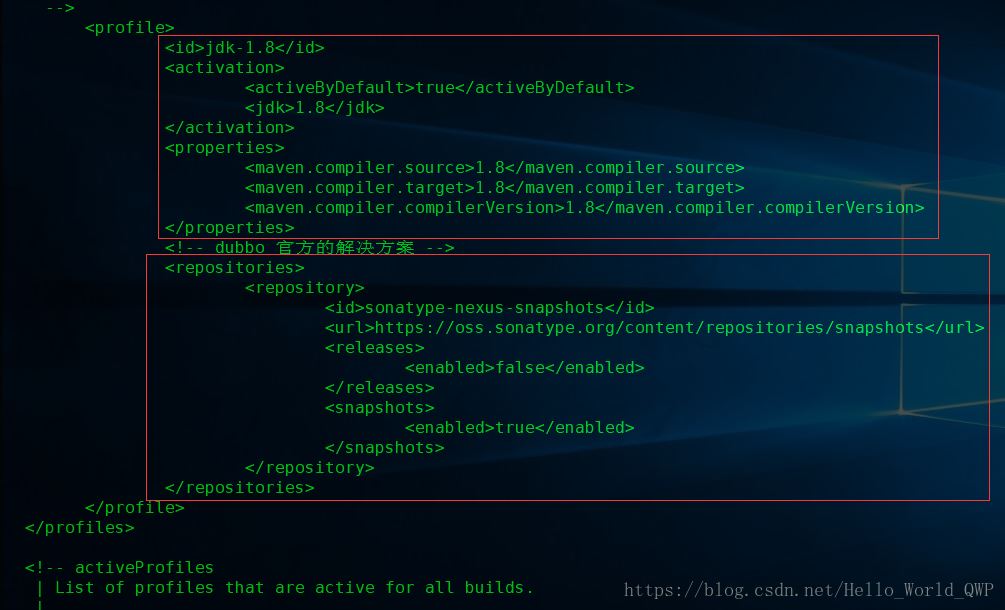

注意:这儿的jdk-1.8表示,在开发环境中使用jdk-1.8时,则激活该环境;
到此这篇关于Maven中央仓库地址配置大全的文章就介绍到这了,更多相关Maven中央仓库地址内容请搜索服务器之家以前的文章或继续浏览下面的相关文章希望大家以后多多支持服务器之家!
原文链接:https://www.cnblogs.com/jpfss/p/11312684.html












