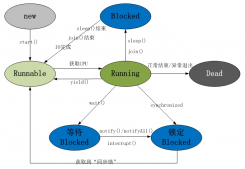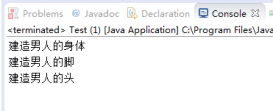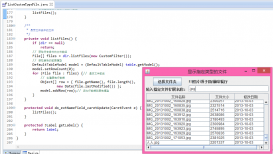一、springmvc基础入门,创建一个helloworld程序
1.首先,导入springmvc需要的jar包。

2.添加web.xml配置文件中关于springmvc的配置
|
1
2
3
4
5
6
7
8
9
10
11
12
13
14
15
|
<!--configure the setting of springmvcdispatcherservlet and configure the mapping--><servlet> <servlet-name>springmvc</servlet-name> <servlet-class>org.springframework.web.servlet.dispatcherservlet</servlet-class> <init-param> <param-name>contextconfiglocation</param-name> <param-value>classpath:springmvc-servlet.xml</param-value> </init-param> <!-- <load-on-startup>1</load-on-startup> --></servlet><servlet-mapping> <servlet-name>springmvc</servlet-name> <url-pattern>/</url-pattern></servlet-mapping> |
3.在src下添加springmvc-servlet.xml配置文件
|
1
2
3
4
5
6
7
8
9
10
11
12
13
14
15
16
17
18
19
20
21
22
23
24
25
26
27
|
<?xml version="1.0" encoding="utf-8"?><beans xmlns="http://www.springframework.org/schema/beans" xmlns:xsi="http://www.w3.org/2001/xmlschema-instance" xmlns:context="http://www.springframework.org/schema/context" xmlns:mvc="http://www.springframework.org/schema/mvc" xsi:schemalocation="http://www.springframework.org/schema/beans http://www.springframework.org/schema/beans/spring-beans.xsd http://www.springframework.org/schema/context http://www.springframework.org/schema/context/spring-context-4.1.xsd http://www.springframework.org/schema/mvc http://www.springframework.org/schema/mvc/spring-mvc-4.1.xsd"> <!-- scan the package and the sub package --> <context:component-scan base-package="test.springmvc"/> <!-- don't handle the static resource --> <mvc:default-servlet-handler /> <!-- if you use annotation you must configure following setting --> <mvc:annotation-driven /> <!-- configure the internalresourceviewresolver --> <bean class="org.springframework.web.servlet.view.internalresourceviewresolver" id="internalresourceviewresolver"> <!-- 前缀 --> <property name="prefix" value="/web-inf/jsp/" /> <!-- 后缀 --> <property name="suffix" value=".jsp" /> </bean></beans> |
4.在web-inf文件夹下创建名为jsp的文件夹,用来存放jsp视图。创建一个hello.jsp,在body中添加“hello world”。
5.建立包及controller,如下所示

6.编写controller代码
|
1
2
3
4
5
6
7
8
9
|
@controller@requestmapping("/mvc")public class mvccontroller { @requestmapping("/hello") public string hello(){ return "hello"; }} |
7.启动服务器,键入 http://localhost:8080/项目名/mvc/hello
二、配置解析
1.dispatcherservlet
dispatcherservlet是前置控制器,配置在web.xml文件中的。拦截匹配的请求,servlet拦截匹配规则要自已定义,把拦截下来的请求,依据相应的规则分发到目标controller来处理,是配置spring mvc的第一步。
2.internalresourceviewresolver
视图名称解析器
3.以上出现的注解
@controller 负责注册一个bean 到spring 上下文中
@requestmapping 注解为控制器指定可以处理哪些 url 请求
三、springmvc常用注解
@controller
负责注册一个bean 到spring 上下文中
@requestmapping
注解为控制器指定可以处理哪些 url 请求
@requestbody
该注解用于读取request请求的body部分数据,使用系统默认配置的httpmessageconverter进行解析,然后把相应的数据绑定到要返回的对象上 ,再把httpmessageconverter返回的对象数据绑定到 controller中方法的参数上
@responsebody
该注解用于将controller的方法返回的对象,通过适当的httpmessageconverter转换为指定格式后,写入到response对象的body数据区
@modelattribute
在方法定义上使用 @modelattribute 注解:spring mvc 在调用目标处理方法前,会先逐个调用在方法级上标注了@modelattribute 的方法
在方法的入参前使用 @modelattribute 注解:可以从隐含对象中获取隐含的模型数据中获取对象,再将请求参数 –绑定到对象中,再传入入参将方法入参对象添加到模型中
@requestparam
在处理方法入参处使用 @requestparam 可以把请求参 数传递给请求方法
@pathvariable
绑定 url 占位符到入参
@exceptionhandler
注解到方法上,出现异常时会执行该方法
@controlleradvice
使一个contoller成为全局的异常处理类,类中用@exceptionhandler方法注解的方法可以处理所有controller发生的异常
四、自动匹配参数
|
1
2
3
4
5
6
|
//match automatically@requestmapping("/person")public string toperson(string name,double age){ system.out.println(name+" "+age); return "hello";} |
五、自动装箱
1.编写一个person实体类
|
1
2
3
4
5
6
7
8
9
10
11
12
13
14
15
16
17
18
19
|
package test.springmvc.model;public class person { public string getname() { return name; } public void setname(string name) { this.name = name; } public int getage() { return age; } public void setage(int age) { this.age = age; } private string name; private int age; } |
2.在controller里编写方法
|
1
2
3
4
5
6
|
//boxing automatically@requestmapping("/person1")public string toperson(person p){ system.out.println(p.getname()+" "+p.getage()); return "hello";} |
六、使用initbinder来处理date类型的参数
|
1
2
3
4
5
6
7
8
9
10
11
12
13
|
//the parameter was converted in initbinder@requestmapping("/date")public string date(date date){ system.out.println(date); return "hello";} //at the time of initialization,convert the type "string" to type "date"@initbinderpublic void initbinder(servletrequestdatabinder binder){ binder.registercustomeditor(date.class, new customdateeditor(new simpledateformat("yyyy-mm-dd"), true));} |
七、向前台传递参数
|
1
2
3
4
5
6
7
8
9
|
//pass the parameters to front-end@requestmapping("/show")public string showperson(map<string,object> map){ person p =new person(); map.put("p", p); p.setage(20); p.setname("jayjay"); return "show";} |
前台可在request域中取到"p"
八、使用ajax调用
|
1
2
3
4
5
6
7
8
9
|
//pass the parameters to front-end using ajax@requestmapping("/getperson")public void getperson(string name,printwriter pw){ pw.write("hello,"+name); }@requestmapping("/name")public string sayhello(){ return "name";} |
前台用下面的jquery代码调用
|
1
2
3
4
5
6
7
|
$(function(){ $("#btn").click(function(){ $.post("mvc/getperson",{name:$("#name").val()},function(data){ alert(data); }); });}); |
九、在controller中使用redirect方式处理请求
|
1
2
3
4
5
|
//redirect @requestmapping("/redirect")public string redirect(){ return "redirect:hello";} |
十、文件上传
1.需要导入两个jar包
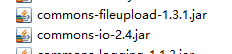
2.在springmvc配置文件中加入
|
1
2
3
4
|
<!-- upload settings --><bean id="multipartresolver" class="org.springframework.web.multipart.commons.commonsmultipartresolver"> <property name="maxuploadsize" value="102400000"></property></bean> |
3.方法代码
|
1
2
3
4
5
6
7
8
9
10
11
12
13
14
|
@requestmapping(value="/upload",method=requestmethod.post)public string upload(httpservletrequest req) throws exception{ multiparthttpservletrequest mreq = (multiparthttpservletrequest)req; multipartfile file = mreq.getfile("file"); string filename = file.getoriginalfilename(); simpledateformat sdf = new simpledateformat("yyyymmddhhmmss"); fileoutputstream fos = new fileoutputstream(req.getsession().getservletcontext().getrealpath("/")+ "upload/"+sdf.format(new date())+filename.substring(filename.lastindexof('.'))); fos.write(file.getbytes()); fos.flush(); fos.close(); return "hello";} |
4.前台form表单
|
1
2
3
4
|
<form action="mvc/upload" method="post" enctype="multipart/form-data"> <input type="file" name="file"><br> <input type="submit" value="submit"></form> |
十一、使用@requestparam注解指定参数的name
|
1
2
3
4
5
6
7
8
9
10
|
@controller@requestmapping("/test")public class mvccontroller1 { @requestmapping(value="/param") public string testrequestparam(@requestparam(value="id") integer id, @requestparam(value="name")string name){ system.out.println(id+" "+name); return "/hello"; } } |
十二、restful风格的sringmvc
1.restcontroller
|
1
2
3
4
5
6
7
8
9
10
11
12
13
14
15
16
17
18
19
20
21
22
23
24
25
26
27
28
|
@controller@requestmapping("/rest")public class restcontroller { @requestmapping(value="/user/{id}",method=requestmethod.get) public string get(@pathvariable("id") integer id){ system.out.println("get"+id); return "/hello"; } @requestmapping(value="/user/{id}",method=requestmethod.post) public string post(@pathvariable("id") integer id){ system.out.println("post"+id); return "/hello"; } @requestmapping(value="/user/{id}",method=requestmethod.put) public string put(@pathvariable("id") integer id){ system.out.println("put"+id); return "/hello"; } @requestmapping(value="/user/{id}",method=requestmethod.delete) public string delete(@pathvariable("id") integer id){ system.out.println("delete"+id); return "/hello"; } } |
2.form表单发送put和delete请求
在web.xml中配置
|
1
2
3
4
5
6
7
8
9
|
<!-- configure the hiddenhttpmethodfilter,convert the post method to put or delete --><filter> <filter-name>hiddenhttpmethodfilter</filter-name> <filter-class>org.springframework.web.filter.hiddenhttpmethodfilter</filter-class></filter><filter-mapping> <filter-name>hiddenhttpmethodfilter</filter-name> <url-pattern>/*</url-pattern></filter-mapping> |
在前台可以用以下代码产生请求
|
1
2
3
4
5
6
7
8
9
10
11
12
13
14
15
16
17
|
<form action="rest/user/1" method="post"> <input type="hidden" name="_method" value="put"> <input type="submit" value="put"></form><form action="rest/user/1" method="post"> <input type="submit" value="post"></form><form action="rest/user/1" method="get"> <input type="submit" value="get"></form><form action="rest/user/1" method="post"> <input type="hidden" name="_method" value="delete"> <input type="submit" value="delete"></form> |
十三、返回json格式的字符串
1.导入以下jar包

2.方法代码
|
1
2
3
4
5
6
7
8
9
10
11
12
13
14
|
@controller@requestmapping("/json")public class jsoncontroller { @responsebody @requestmapping("/user") public user get(){ user u = new user(); u.setid(1); u.setname("jayjay"); u.setbirth(new date()); return u; }} |
十四、异常的处理
1.处理局部异常(controller内)
|
1
2
3
4
5
6
7
8
9
10
11
12
13
|
@exceptionhandlerpublic modelandview exceptionhandler(exception ex){ modelandview mv = new modelandview("error"); mv.addobject("exception", ex); system.out.println("in testexceptionhandler"); return mv;} @requestmapping("/error")public string error(){ int i = 5/0; return "hello";} |
2.处理全局异常(所有controller)
|
1
2
3
4
5
6
7
8
9
10
|
@controlleradvicepublic class testcontrolleradvice { @exceptionhandler public modelandview exceptionhandler(exception ex){ modelandview mv = new modelandview("error"); mv.addobject("exception", ex); system.out.println("in testcontrolleradvice"); return mv; }} |
3.另一种处理全局异常的方法
在springmvc配置文件中配置
|
1
2
3
4
5
6
7
8
|
<!-- configure simplemappingexceptionresolver --><bean class="org.springframework.web.servlet.handler.simplemappingexceptionresolver"> <property name="exceptionmappings"> <props> <prop key="java.lang.arithmeticexception">error</prop> </props> </property></bean> |
error是出错页面
十五、设置一个自定义拦截器
1.创建一个myinterceptor类,并实现handlerinterceptor接口
|
1
2
3
4
5
6
7
8
9
10
11
12
13
14
15
16
17
18
19
20
21
22
23
|
public class myinterceptor implements handlerinterceptor { @override public void aftercompletion(httpservletrequest arg0, httpservletresponse arg1, object arg2, exception arg3) throws exception { system.out.println("aftercompletion"); } @override public void posthandle(httpservletrequest arg0, httpservletresponse arg1, object arg2, modelandview arg3) throws exception { system.out.println("posthandle"); } @override public boolean prehandle(httpservletrequest arg0, httpservletresponse arg1, object arg2) throws exception { system.out.println("prehandle"); return true; }} |
2.在springmvc的配置文件中配置
|
1
2
3
4
5
6
7
|
<!-- interceptor setting --><mvc:interceptors> <mvc:interceptor> <mvc:mapping path="/mvc/**"/> <bean class="test.springmvc.interceptor.myinterceptor"></bean>gt; </mvc:interceptor> </mvc:interceptors> |
3.拦截器执行顺序

十六、表单的验证(使用hibernate-validate)及国际化
1.导入hibernate-validate需要的jar包

(未选中不用导入)

2.编写实体类user并加上验证注解
|
1
2
3
4
5
6
7
8
9
10
11
12
13
14
15
16
17
18
19
20
21
22
23
24
25
26
27
28
29
30
31
|
public class user { public int getid() { return id; } public void setid(int id) { this.id = id; } public string getname() { return name; } public void setname(string name) { this.name = name; } public date getbirth() { return birth; } public void setbirth(date birth) { this.birth = birth; } @override public string tostring() { return "user [id=" + id + ", name=" + name + ", birth=" + birth + "]"; } private int id; @notempty private string name; @past @datetimeformat(pattern="yyyy-mm-dd") private date birth;} |
ps:@past表示时间必须是一个过去值
3.在jsp中使用springmvc的form表单
|
1
2
3
4
5
6
|
<form:form action="form/add" method="post" modelattribute="user"> id:<form:input path="id"/><form:errors path="id"/><br> name:<form:input path="name"/><form:errors path="name"/><br> birth:<form:input path="birth"/><form:errors path="birth"/> <input type="submit" value="submit"></form:form> |
ps:path对应name
4.controller中代码
|
1
2
3
4
5
6
7
8
9
10
11
12
13
14
15
16
17
|
@controller@requestmapping("/form")public class formcontroller { @requestmapping(value="/add",method=requestmethod.post) public string add(@valid user u,bindingresult br){ if(br.geterrorcount()>0){ return "adduser"; } return "showuser"; } @requestmapping(value="/add",method=requestmethod.get) public string add(map<string,object> map){ map.put("user",new user()); return "adduser"; }} |
ps:
1.因为jsp中使用了modelattribute属性,所以必须在request域中有一个"user".
2.@valid 表示按照在实体上标记的注解验证参数
3.返回到原页面错误信息回回显,表单也会回显
5.错误信息自定义
在src目录下添加locale.properties
|
1
2
3
4
5
|
notempty.user.name=name can't not be emptypast.user.birth=birth should be a past valuedatetimeformat.user.birth=the format of input is wrongtypemismatch.user.birth=the format of input is wrongtypemismatch.user.id=the format of input is wrong |
在springmvc配置文件中配置
|
1
2
3
4
|
<!-- configure the locale resource --><bean id="messagesource" class="org.springframework.context.support.resourcebundlemessagesource"> <property name="basename" value="locale"></property></bean> |
6.国际化显示
在src下添加locale_zh_cn.properties
|
1
2
|
username=账号password=密码 |
locale.properties中添加
|
1
2
|
username=user namepassword=password |
创建一个locale.jsp
|
1
2
3
4
|
<body> <fmt:message key="username"></fmt:message> <fmt:message key="password"></fmt:message></body> |
在springmvc中配置
|
1
2
|
<!-- make the jsp page can be visited --><mvc:view-controller path="/locale" view-name="locale"/> |
让locale.jsp在web-inf下也能直接访问
最后,访问locale.jsp,切换浏览器语言,能看到账号和密码的语言也切换了
十七、压轴大戏--整合springioc和springmvc
1.创建一个test.springmvc.integrate的包用来演示整合,并创建各类

2.user实体类
|
1
2
3
4
5
6
7
8
9
10
11
12
13
14
15
16
17
18
19
20
21
22
23
24
25
26
27
28
29
30
31
|
public class user { public int getid() { return id; } public void setid(int id) { this.id = id; } public string getname() { return name; } public void setname(string name) { this.name = name; } public date getbirth() { return birth; } public void setbirth(date birth) { this.birth = birth; } @override public string tostring() { return "user [id=" + id + ", name=" + name + ", birth=" + birth + "]"; } private int id; @notempty private string name; @past @datetimeformat(pattern="yyyy-mm-dd") private date birth;} |
3.userservice类
|
1
2
3
4
5
6
7
8
9
10
|
@componentpublic class userservice { public userservice(){ system.out.println("userservice constructor...\n\n\n\n\n\n"); } public void save(){ system.out.println("save"); }} |
4.usercontroller
|
1
2
3
4
5
6
7
8
9
10
11
12
13
|
@controller@requestmapping("/integrate")public class usercontroller { @autowired private userservice userservice; @requestmapping("/user") public string saveuser(@requestbody @modelattribute user u){ system.out.println(u); userservice.save(); return "hello"; }} |
5.spring配置文件
在src目录下创建springioc的配置文件applicationcontext.xml
|
1
2
3
4
5
6
7
8
9
10
11
12
13
14
15
16
17
18
19
20
21
22
|
<?xml version="1.0" encoding="utf-8"?><beans xmlns="http://www.springframework.org/schema/beans" xmlns:xsi="http://www.w3.org/2001/xmlschema-instance" xsi:schemalocation="http://www.springframework.org/schema/beans http://www.springframework.org/schema/beans/spring-beans.xsd http://www.springframework.org/schema/util http://www.springframework.org/schema/util/spring-util-4.0.xsd http://www.springframework.org/schema/context http://www.springframework.org/schema/context/spring-context.xsd " xmlns:util="http://www.springframework.org/schema/util" xmlns:p="http://www.springframework.org/schema/p" xmlns:context="http://www.springframework.org/schema/context" > <context:component-scan base-package="test.springmvc.integrate"> <context:exclude-filter type="annotation" expression="org.springframework.stereotype.controller"/> <context:exclude-filter type="annotation" expression="org.springframework.web.bind.annotation.controlleradvice"/> </context:component-scan> </beans> |
在web.xml中添加配置
|
1
2
3
4
5
6
7
8
|
<!-- configure the springioc --><listener> <listener-class>org.springframework.web.context.contextloaderlistener</listener-class></listener><context-param> <param-name>contextconfiglocation</param-name> <param-value>classpath:applicationcontext.xml</param-value></context-param> |
6.在springmvc中进行一些配置,防止springmvc和springioc对同一个对象的管理重合
|
1
2
3
4
5
6
7
|
<!-- scan the package and the sub package --> <context:component-scan base-package="test.springmvc.integrate"> <context:include-filter type="annotation" expression="org.springframework.stereotype.controller"/> <context:include-filter type="annotation" expression="org.springframework.web.bind.annotation.controlleradvice"/> </context:component-scan> |
十八、springmvc详细运行流程图

十九、springmvc与struts2的区别
1、springmvc基于方法开发的,struts2基于类开发的。springmvc将url和controller里的方法映射。映射成功后springmvc生成一个handler对象,对象中只包括了一个method。方法执行结束,形参数据销毁。springmvc的controller开发类似web service开发。
2、springmvc可以进行单例开发,并且建议使用单例开发,struts2通过类的成员变量接收参数,无法使用单例,只能使用多例。
3、经过实际测试,struts2速度慢,在于使用struts标签,如果使用struts建议使用jstl。