SpringBoot热重启步骤
1.打开点击pom.xml配置文件
2.找到配置文件节点
3.在节点中插入以下代码
|
1
2
3
4
5
6
|
<dependency><groupId>org.springframework.boot</groupId><artifactId>spring-boot-devtools</artifactId><scope>runtime</scope><optional>true</optional></dependency> |
4.点击编辑器菜单栏view ->Tool Windows->Maven Projects 中查看是否添加成功,没有自己建立建立项目并勾选上这个功能
5.编辑器配置热重启 File->Settings->搜索:Compiler ->勾选 Bulid project automatically
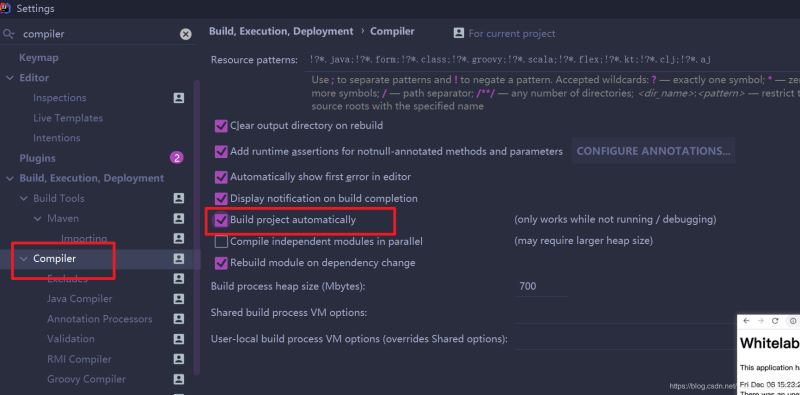
6.编辑器中 ctrl +shift +a 搜索 Registry
找到以下内容并在右边打钩
compiler.automake.allow.when.app.running √
然后点击右下角close
重新运行下项目
总结
到此这篇关于Springboot教程之如何设置springboot热重启的文章就介绍到这了,更多相关设置springboot热重启内容请搜索服务器之家以前的文章或继续浏览下面的相关文章希望大家以后多多支持服务器之家!
原文链接:https://blog.csdn.net/weixin_39553363/article/details/107219506













