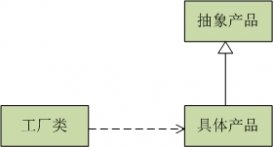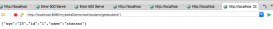前言
Java.util包中的List接口继承了Collection接口,用来存放对象集合,所以对这些对象进行排序的时候,要么让对象类自己实现同类对象的比较,要么借助比较器进行比较排序。
学生实体类,包含姓名和年龄属性,比较时先按姓名升序排序,如果姓名相同则按年龄升序排序。
第一种:实体类自己实现比较
(实现comparable接口:public interface Comparable<T> ,里面就一个方法声明:public int compareTo(T o); )
示例代码:
|
1
2
3
4
5
6
7
8
9
10
11
12
13
14
15
16
17
18
19
20
21
22
23
24
25
26
27
28
29
30
31
32
33
34
35
|
public class Student implements Comparable<Student>{ private String name; private int age; public Student() { super(); // TODO Auto-generated constructor stub } public Student(String name, int age) { super(); this.name = name; this.age = age; } public String getName() { return name; } public void setName(String name) { this.name = name; } public int getAge() { return age; } public void setAge(int age) { this.age = age; } @Override public int compareTo(Student o) { // TODO Auto-generated method stub int flag = this.name.compareTo(o.name); if(flag == 0) { flag = this.age - o.age; } return flag; } } |
然后利用List类的sort(Comparator<? super E> c)方法或java.util.Collections工具类的sort(List<T> list) (其实里面就一句:list.sort(null); )进行排序:
|
1
2
3
4
5
6
7
|
List<Student> students = new ArrayList<Student>(); students.add(new Student("a",10)); students.add(new Student("b",12)); students.add(new Student("b",11)); students.add(new Student("ac",20)); students.sort(null); //Collections.sort(students); |
结果:
|
1
2
3
4
|
a 10ac 20b 11b 12 |
第二种:借助比较器进行排序。
示例代码:
|
1
2
3
4
5
6
7
8
9
10
11
12
13
14
15
16
17
18
19
20
21
22
23
24
25
26
27
|
public class Student { private String name; private int age; public Student() { super(); // TODO Auto-generated constructor stub } public Student(String name, int age) { super(); this.name = name; this.age = age; } public String getName() { return name; } public void setName(String name) { this.name = name; } public int getAge() { return age; } public void setAge(int age) { this.age = age; } } |
比较器java.util.Comparator类是一个接口(public interface Comparator<T> ),包含int compare(T o1, T o2);等方法:

我们的比较器要实现该接口并实现compare方法:
|
1
2
3
4
5
6
7
8
9
10
11
12
13
|
private class StudentComparator implements Comparator<Student> { @Override public int compare(Student o1, Student o2) { // TODO Auto-generated method stub int flag = o1.getName().compareTo(o2.getName()); if(flag == 0) { flag = o1.getAge() - o2.getAge(); } return flag; } } |
比较的时候可以利用List的sort(Comparator<? super E> c)方法(或者java.util.Collections工具类的sort(List<T> list, Comparator<? super T> c)方法)进行排序。
|
1
2
3
4
5
6
7
8
9
10
11
|
List<Student> students = new ArrayList<Student>(); students.add(new Student("a",10)); students.add(new Student("b",12)); students.add(new Student("b",11)); students.add(new Student("ac",20)); Test t = new Test(); students.sort(t.new StudentComparator()); //Collections.sort(students, t.new StudentComparator()); for(Student student : students) { System.out.println(student.getName()+" "+student.getAge()); } |
结果跟第一种方法一样:
|
1
2
3
4
|
a 10ac 20b 11b 12 |
总结
以上就是关于Java中对List进行排序的全部内容了,希望本文的内容对大家的学习或者工作能带来一定的帮助,如果有疑问大家可以留言交流。
原文链接:http://blog.csdn.net/shangmingchao/article/details/47145569