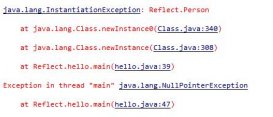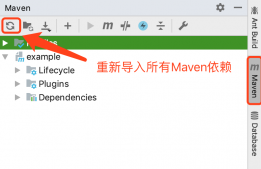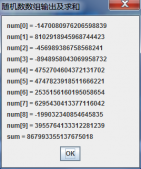一、下载软件
Eclipse官网: http://www.eclipse.org/downloads/



上面是windwos版本的,因为我是在本地电脑操作的,如果用ubuntu浏览器进入的话就会默认显示linux版本。如果想下以前的老版本的话右边有相应的版本可下载

或者上这下: http://archive.eclipse.org/eclipse/downloads/

这下的是Neon版本,大概有220M多

下载之后

二、安装
解包到指定目录

解压之后大概有这么些文件

三、运行eclipse
1.为Eclipse创建配置文件
在超级终端执行:
|
1
2
3
4
5
|
cd /usr/share/applicationssudo touch eclipse.desktop //xx.desktop这里的xx可以是任意合法的名称,但是文件名后缀必须是.desktop |

2.进行配置
在超级终端执行:
sudo gedit eclipse.desktop
然后在文件里面输入下面的内容:
|
1
2
3
4
5
6
7
8
|
[Desktop Entry] Type=Application Name=Eclipse Comment=Eclipse Integrated Development Environment Icon=/home/fendo/下载/eclipse/icon.xpm Exec=/home/fendo/下载/eclipse/eclipseTerminal=falseCategories=Development;IDE;Java; |

其中/home/fendo/下载/eclipse/是eclipse的安装路径。保存,关闭文件。然后
3.点击ubuntu左上角的圆形图标(Dash主页),输入刚刚为eclipse起的名称

点击执行,报错:
A java Runtime Environment(JRE) or java Development ket(JDK) must be available in order to run eclipse no java virtual machine was found after searching the following locations

解决方法:
|
1
2
3
|
sudo mkdir jrecd jresudo ln -s 你的JDK目录/bin |
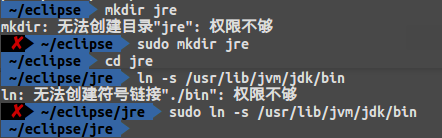
再点击eclipse,Eclipse被打开

同时Eclipse的图标也出现在了桌面左侧的启动栏上。鼠标右键单击Eclipse图标,在弹出的菜单里面选择“锁定到启动器”,这样就可以锁定了。
以上就是本文的全部内容,希望对大家的学习有所帮助,也希望大家多多支持服务器之家。