Springmvc+hibernate成为现在很多人用的框架整合,最近自己也在学习摸索,由于我们在开发项目中很多项目都用到列表分页功能,在此参考网上一些资料,以springmvc4+hibnerate4边学边总结,得出分页功能代码,虽然不一定通用,对于初学者来说有参考价值。
分页实现的基本过程:
一、分页工具类
思路:
1.编写Page类,定义属性,应该包括:查询结果集合、查询记录总数、每页显示记录数、当前第几页等属性。
2.编写Page类,定义方法,应该包括:总页数、当前页开始记录、首页、下一页、上一页、末页等方法
代码如下:
|
1
2
3
4
5
6
7
8
9
10
11
12
13
14
15
16
17
18
19
20
21
22
23
24
25
26
27
28
29
30
31
32
33
34
35
36
37
38
39
40
41
42
43
44
45
46
47
48
49
50
51
52
53
54
55
56
57
58
59
60
61
62
63
64
65
66
67
68
69
70
71
72
73
74
75
76
77
78
79
80
81
82
83
84
85
86
87
88
89
90
91
92
93
94
95
96
97
98
99
100
101
102
103
|
package cn.myic.model;import java.util.List;public class Page<E> { // 结果集 private List<E> list; // 查询记录总数 private int totalRecords; // 每页多少条记录 private int pageSize; // 第几页 private int pageNo; /** * @return 总页数 * */ public int getTotalPages(){ return (totalRecords+pageSize-1)/pageSize; } /** * 计算当前页开始记录 * @param pageSize 每页记录数 * @param currentPage 当前第几页 * @return 当前页开始记录号 */ public int countOffset(int currentPage,int pageSize){ int offset = pageSize*(currentPage-1); return offset; } /** * @return 首页 * */ public int getTopPageNo(){ return 1; } /** * @return 上一页 * */ public int getPreviousPageNo(){ if(pageNo<=1){ return 1; } return pageNo-1; } /** * @return 下一页 * */ public int getNextPageNo(){ if(pageNo>=getBottomPageNo()){ return getBottomPageNo(); } return pageNo+1; } /** * @return 尾页 * */ public int getBottomPageNo(){ return getTotalPages(); } public List<E> getList() { return list; } public void setList(List<E> list) { this.list = list; } public int getTotalRecords() { return totalRecords; } public void setTotalRecords(int totalRecords) { this.totalRecords = totalRecords; } public int getPageSize() { return pageSize; } public void setPageSize(int pageSize) { this.pageSize = pageSize; } public int getPageNo() { return pageNo; } public void setPageNo(int pageNo) { this.pageNo = pageNo; }} |
二、Dao层方法
思路:定义一个分页查询的方法,设置参数:当页页号和每页显示多少条记录
代码如下:
|
1
2
3
4
5
6
7
8
9
10
11
12
13
14
15
16
17
18
19
20
21
22
23
24
|
/** * 分页查询 * @param hql 查询的条件 * @param offset 开始记录 * @param length 一次查询几条记录 * @return 返回查询记录集合 */ @SuppressWarnings("unchecked") @Override public List<Course> queryForPage(int offset, int length) { // TODO Auto-generated method stub List<Course> entitylist=null; try{ Query query = getSession().createQuery("from Course"); query.setFirstResult(offset); query.setMaxResults(length); entitylist = query.list(); }catch(RuntimeException re){ throw re; } return entitylist; } |
三、Service层方法
思路:
1.定义一个分页查询的方法,设置参数:当页页号和每页显示多少条记录,返回查询结果的分页类对象(Page)
2.通过Dao层,获取查询实体的总记录数
3.获取当前页开始记录数
4.通过Dao层,获取分页查询结果集
5.Set入page对象
代码如下:
|
1
2
3
4
5
6
7
8
9
10
11
12
13
14
15
16
17
18
19
20
21
22
23
24
25
26
|
/** * 分页查询 * @param currentPage 当前页号:现在显示的页数 * @param pageSize 每页显示的记录条数 * @return 封闭了分页信息(包括记录集list)的Bean * */ @SuppressWarnings("unchecked") @Override public Page queryForPage(int currentPage,int pageSize) { // TODO Auto-generated method stub Page page = new Page(); //总记录数 int allRow = courseDao.getAllRowCount(); //当前页开始记录 int offset = page.countOffset(currentPage,pageSize); //分页查询结果集 List<Course> list = courseDao.queryForPage(offset, pageSize); page.setPageNo(currentPage); page.setPageSize(pageSize); page.setTotalRecords(allRow); page.setList(list); return page; } |
四、Controller层方法
Controller层的设计,操作翻页查询时,只需要传递当前页号参数即可。
代码如下:
|
1
2
3
4
5
6
7
8
9
10
11
12
13
14
15
16
17
|
@RequestMapping(value = "/showAll.do") public String findAllCourse(HttpServletRequest request, HttpServletResponse response) { try { String pageNo = request.getParameter("pageNo"); if (pageNo == null) { pageNo = "1"; } Page page = courseService.queryForPage(Integer.valueOf(pageNo), 10); request.setAttribute("page", page); List<Course> course = page.getList(); request.setAttribute("courses", course); } catch (Exception e) { e.printStackTrace(); } return "course/course_list"; } |
五、View层jsp展示
jsp页面分页的几个按钮,根据当前页号的判断显示。
代码如下:
|
1
2
3
4
5
6
7
8
9
10
11
12
13
14
15
16
17
18
19
20
21
22
23
24
25
26
27
28
29
|
<tr> <td colspan="6" align="center" bgcolor="#5BA8DE">共${page.totalRecords}条记录 共${page.totalPages}页 当前第${page.pageNo}页<br> <a href="${path}/course/showAll.do?pageNo=${page.topPageNo }"><input type="button" name="fristPage" value="首页" /></a> <c:choose> <c:when test="${page.pageNo!=1}"> <a href="${path}/course/showAll.do?pageNo=${page.previousPageNo }"><input type="button" name="previousPage" value="上一页" /></a> </c:when> <c:otherwise> <input type="button" disabled="disabled" name="previousPage" value="上一页" /> </c:otherwise> </c:choose> <c:choose> <c:when test="${page.pageNo != page.totalPages}"> <a href="${path}/course/showAll.do?pageNo=${page.nextPageNo }"><input type="button" name="nextPage" value="下一页" /></a> </c:when> <c:otherwise> <input type="button" disabled="disabled" name="nextPage" value="下一页" /> </c:otherwise> </c:choose> <a href="${path}/course/showAll.do?pageNo=${page.bottomPageNo }"><input type="button" name="lastPage" value="尾页" /></a> </td> </tr> |
页面效果:
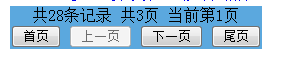
以上就是本文的全部内容,希望对大家的学习有所帮助,也希望大家多多支持服务器之家。
原文链接:http://www.cnblogs.com/luihengk/p/5248041.html















