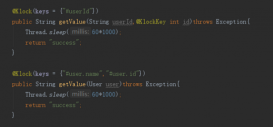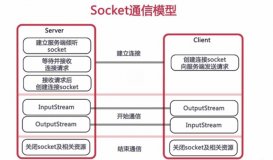本文实例为大家分享了java实现图片拼接的具体代码,供大家参考,具体内容如下
|
1
2
3
4
5
6
7
8
9
10
11
12
13
14
15
16
17
18
19
20
21
22
23
24
25
26
27
28
29
30
31
32
33
34
35
36
37
38
39
40
41
42
43
44
45
46
47
48
49
50
51
52
53
54
55
56
57
58
59
60
61
62
63
64
65
|
/** * 拼接图片(注:图片需长宽一致) * @param files img1 ,img2 * @param type 1:横向拼接 2:纵向拼接 * @param targetfile 合成新的图片地址 */public static void mergeimage(string[] files, int type, string targetfile) { int len = files.length; if (len < 1) { throw new runtimeexception("图片数量小于1"); } file[] src = new file[len]; bufferedimage[] images = new bufferedimage[len]; int[][] imagearrays = new int[len][]; for (int i = 0; i < len; i++) { try { src[i] = new file(files[i]); images[i] = imageio.read(src[i]); } catch (exception e) { throw new runtimeexception(e); } int width = images[i].getwidth(); int height = images[i].getheight(); imagearrays[i] = new int[width * height]; imagearrays[i] = images[i].getrgb(0, 0, width, height, imagearrays[i], 0, width); } int newheight = 0; int newwidth = 0; for (int i = 0; i < images.length; i++) { // 横向 if (type == 1) { newheight = newheight > images[i].getheight() ? newheight : images[i].getheight(); newwidth += images[i].getwidth(); } else if (type == 2) {// 纵向 newwidth = newwidth > images[i].getwidth() ? newwidth : images[i].getwidth(); newheight += images[i].getheight(); } } if (type == 1 && newwidth < 1) { return; } if (type == 2 && newheight < 1) { return; } // 生成新图片 try { bufferedimage imagenew = new bufferedimage(newwidth, newheight, bufferedimage.type_int_rgb); int height_i = 0; int width_i = 0; for (int i = 0; i < images.length; i++) { if (type == 1) { imagenew.setrgb(width_i, 0, images[i].getwidth(), newheight, imagearrays[i], 0, images[i].getwidth()); width_i += images[i].getwidth(); } else if (type == 2) { imagenew.setrgb(0, height_i, newwidth, images[i].getheight(), imagearrays[i], 0, newwidth); height_i += images[i].getheight(); } } //输出想要的图片 imageio.write(imagenew, targetfile.split("\\.")[1], new file(targetfile)); } catch (exception e) { throw new runtimeexception(e); }} |
以上就是本文的全部内容,希望对大家的学习有所帮助,也希望大家多多支持服务器之家。
原文链接:https://blog.csdn.net/qq_38114563/article/details/81408417