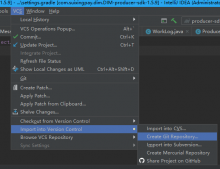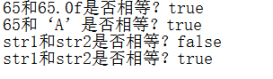@PathVariable为空时指定默认值,
可以指定多个匹配路径,然后设置参数非必要的,就可以了,例子如下
|
1
2
3
4
5
6
7
|
@RequestMapping(value = {"/timeline/{uid}", "/timeline/{uid}/{size}"})public ModelAndView getTimeline(@PathVariable(value="uid" ) String articleUserId,@PathVariable(value="size" , required = false) Integer size,ModelAndView modelAndView) {if(size == null) size = 50;//逻辑} |
对于下面两种URL都是可以处理的
http://www.leixingke.com/article/timeline/leixing
http://www.leixingke.com/article/timeline/leixing/100
补充:@PathVariable设置为空的问题(required=false)
最近学习springMVC的时候,学到@PathVariable后,发现@PathVariable有个required属性,于是将其设置为false,发现访问请求时报错。
刚开始我的代码是这样的:
|
1
2
3
4
5
6
|
@RequestMapping(value={"/user/{id}/{name}"})public User getUser(@PathVariable(value="id",required=false) Integer id,@PathVariable(value="name",required=false) String name ){System.out.println("--------------:"+id+","+name);User user=new User(id,name);return user;} |
后面发现上面的文章,将方法改成如下就可以了:
|
1
2
3
4
5
6
7
8
9
10
11
12
13
14
|
/*** http://localhost:8080/helloWorld/user/1/zhangsan* http://localhost:8080/helloWorld/user/1* http://localhost:8080/helloWorld/user* @param id* @param name* @return*/@RequestMapping(value={"/user/{id}/{name}","/user/{id}","/user"})public User getUser(@PathVariable(value="id",required=false) Integer id,@PathVariable(value="name",required=false) String name ){System.out.println("--------------:"+id+","+name);User user=new User(id,name);return user;} |
原因就是地址是不一样的,需要配置多个地址映射。
以上为个人经验,希望能给大家一个参考,也希望大家多多支持服务器之家。如有错误或未考虑完全的地方,望不吝赐教。
原文链接:https://blog.csdn.net/csdnluolei/article/details/107041110