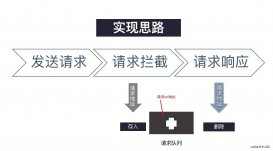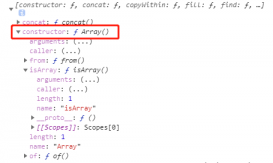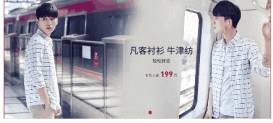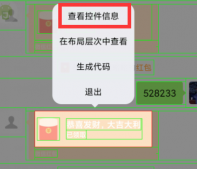上篇文章给大家介绍了JS实现简单抖动效果,感兴趣的朋友点击查看。
今天给大家分享JS相册图片抖动放大展示效果,效果图如下所示:
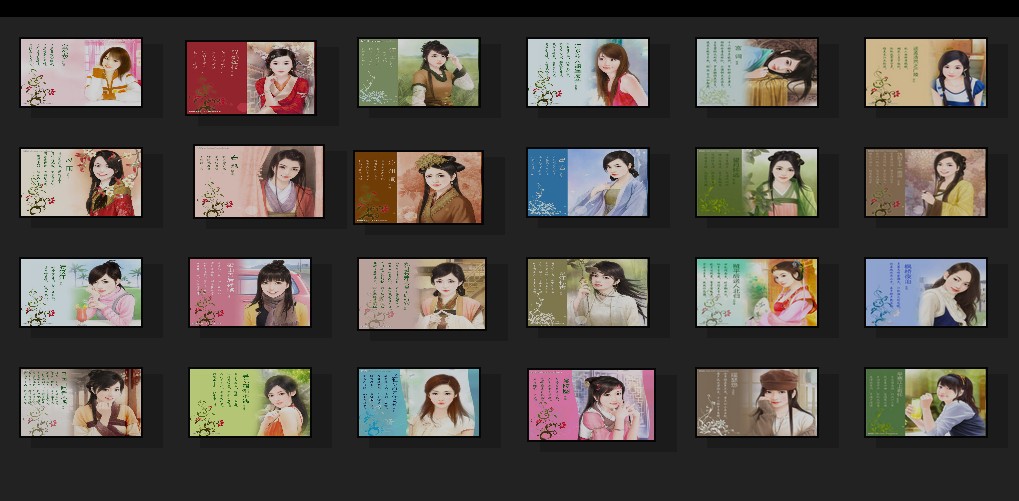
|
1
2
3
4
5
6
7
8
9
10
11
12
13
14
15
16
17
18
19
20
21
22
23
24
25
26
27
28
29
30
31
32
33
34
35
36
37
38
39
40
41
42
43
44
45
46
47
48
49
50
51
52
53
54
55
56
57
58
59
60
61
62
63
64
65
66
67
68
69
70
71
72
73
74
75
76
77
78
79
80
81
82
83
84
85
86
87
88
89
90
91
92
93
94
95
96
97
98
99
100
101
102
103
104
105
106
107
108
109
110
111
112
113
114
115
116
117
118
119
120
121
122
123
124
125
126
127
128
129
130
131
132
133
134
135
136
137
138
139
140
141
142
143
144
145
146
147
148
149
150
151
152
153
154
155
156
157
158
159
160
161
162
163
164
165
166
167
168
169
170
171
172
173
174
175
176
177
178
179
180
181
182
183
184
185
186
187
188
189
190
191
192
193
194
195
196
197
198
199
200
201
202
203
204
205
206
207
208
209
210
211
212
213
214
215
216
217
218
219
220
221
222
223
224
225
226
227
228
229
230
231
232
|
var xm;var ym; /* ==== onmousemove event ==== */document.onmousemove = function(e){ if(window.event) e=window.event; xm = (e.x || e.clientX); ym = (e.y || e.clientY);} /* ==== window resize ==== */function resize() { if(diapo)diapo.resize();}onresize = resize; /* ==== opacity ==== */setOpacity = function(o, alpha){ if(o.filters)o.filters.alpha.opacity = alpha * 100; else o.style.opacity = alpha;} /* ===== encapsulate script ==== */diapo = { O : [], DC : 0, img : 0, txt : 0, N : 0, xm : 0, ym : 0, nx : 0, ny : 0, nw : 0, nh : 0, rs : 0, rsB : 0, zo : 0, tx_pos : 0, tx_var : 0, tx_target : 0, /// script parameters attraction : 2, acceleration : .9, dampening : .1, zoomOver : 2, zoomClick : 6, transparency : .8, font_size: 18, // /* ==== diapo resize ==== */ resize : function(){ with(this){ nx = DC.offsetLeft; ny = DC.offsetTop; nw = DC.offsetWidth; nh = DC.offsetHeight; txt.style.fontSize = Math.round(nh / font_size) + "px"; if(Math.abs(rs-rsB)<100) for(var i=0; i<N; i++) O[i].resize(); rsB = rs; } }, /* ==== create diapo ==== */ CDiapo : function(o){ /* ==== init variables ==== */ this.o = o; this.x_pos = this.y_pos = 0; this.x_origin = this.y_origin = 0; this.x_var = this.y_var = 0; this.x_target = this.y_target = 0; this.w_pos = this.h_pos = 0; this.w_origin = this.h_origin = 0; this.w_var = this.h_var = 0; this.w_target = this.h_target = 0; this.over = false; this.click = false; /* ==== create shadow ==== */ this.spa = document.createElement("span"); this.spa.className = "spaDC"; diapo.DC.appendChild(this.spa); /* ==== create thumbnail image ==== */ this.img = document.createElement("img"); this.img.className = "imgDC"; this.img.src = o.src; this.img.O = this; diapo.DC.appendChild(this.img); setOpacity(this.img, diapo.transparency); /* ==== mouse events ==== */ this.img.onselectstart = new Function("return false;"); this.img.ondrag = new Function("return false;"); this.img.onmouseover = function(){ diapo.tx_target=0; diapo.txt.innerHTML=this.O.o.alt; this.O.over=true; setOpacity(this,this.O.click?diapo.transparency:1); } this.img.onmouseout = function(){ diapo.tx_target=-diapo.nw; this.O.over=false; setOpacity(this,diapo.transparency); } this.img.onclick = function() { if(!this.O.click){ if(diapo.zo && diapo.zo != this) diapo.zo.onclick(); this.O.click = true; this.O.x_origin = (diapo.nw - (this.O.w_origin * diapo.zoomClick)) / 2; this.O.y_origin = (diapo.nh - (this.O.h_origin * diapo.zoomClick)) / 2; diapo.zo = this; setOpacity(this,diapo.transparency); } else { this.O.click = false; this.O.over = false; this.O.resize(); diapo.zo = 0; } } /* ==== rearrange thumbnails based on "imgsrc" images position ==== */ this.resize = function (){ with (this) { x_origin = o.offsetLeft; y_origin = o.offsetTop; w_origin = o.offsetWidth; h_origin = o.offsetHeight; } } /* ==== animation function ==== */ this.position = function (){ with (this) { /* ==== set target position ==== */ w_target = w_origin; h_target = h_origin; if(over){ /* ==== mouse over ==== */ w_target = w_origin * diapo.zoomOver; h_target = h_origin * diapo.zoomOver; x_target = diapo.xm - w_pos / 2 - (diapo.xm - (x_origin + w_pos / 2)) / (diapo.attraction*(click?10:1)); y_target = diapo.ym - h_pos / 2 - (diapo.ym - (y_origin + h_pos / 2)) / (diapo.attraction*(click?10:1)); } else { /* ==== mouse out ==== */ x_target = x_origin; y_target = y_origin; } if(click){ /* ==== clicked ==== */ w_target = w_origin * diapo.zoomClick; h_target = h_origin * diapo.zoomClick; } /* ==== magic spring equations ==== */ x_pos += x_var = x_var * diapo.acceleration + (x_target - x_pos) * diapo.dampening; y_pos += y_var = y_var * diapo.acceleration + (y_target - y_pos) * diapo.dampening; w_pos += w_var = w_var * (diapo.acceleration * .5) + (w_target - w_pos) * (diapo.dampening * .5); h_pos += h_var = h_var * (diapo.acceleration * .5) + (h_target - h_pos) * (diapo.dampening * .5); diapo.rs += (Math.abs(x_var) + Math.abs(y_var)); /* ==== html animation ==== */ with(img.style){ left = Math.round(x_pos) + "px"; top = Math.round(y_pos) + "px"; width = Math.round(Math.max(0, w_pos)) + "px"; height = Math.round(Math.max(0, h_pos)) + "px"; zIndex = Math.round(w_pos); } with(spa.style){ left = Math.round(x_pos + w_pos * .1) + "px"; top = Math.round(y_pos + h_pos * .1) + "px"; width = Math.round(Math.max(0, w_pos * 1.1)) + "px"; height = Math.round(Math.max(0, h_pos * 1.1)) + "px"; zIndex = Math.round(w_pos); } } } }, /* ==== main loop ==== */ run : function(){ diapo.xm = xm - diapo.nx; diapo.ym = ym - diapo.ny; /* ==== caption anim ==== */ diapo.tx_pos += diapo.tx_var = diapo.tx_var * .9 + (diapo.tx_target - diapo.tx_pos) * .02; diapo.txt.style.left = Math.round(diapo.tx_pos) + "px"; /* ==== images anim ==== */ for(var i in diapo.O) diapo.O[i].position(); /* ==== loop ==== */ setTimeout("diapo.run();", 16); }, /* ==== load images ==== */ images_load : function(){ // ===== loop until all images are loaded ===== var M = 0; for(var i=0; i<diapo.N; i++) { if(diapo.img[i].complete) { diapo.img[i].style.position = "relative"; diapo.O[i].img.style.visibility = "visible"; diapo.O[i].spa.style.visibility = "visible"; M++; } resize(); } if(M<diapo.N) setTimeout("diapo.images_load();", 128); }, /* ==== init script ==== */ init : function() { diapo.DC = document.getElementById("diapoContainer"); diapo.img = diapo.DC.getElementsByTagName("img"); diapo.txt = document.getElementById("caption"); diapo.N = diapo.img.length; for(i=0; i<diapo.N; i++) diapo.O.push(new diapo.CDiapo(diapo.img[i])); diapo.resize(); diapo.tx_pos = -diapo.nw; diapo.tx_target = -diapo.nw; diapo.images_load(); diapo.run(); }} /* ==== start script ==== */function dom_onload() { if(document.getElementById("diapoContainer")) diapo.init(); else setTimeout("dom_onload();", 128);}dom_onload(); |
到此这篇关于JS相册图片抖动放大展示效果的示例代码的文章就介绍到这了,更多相关js图片放大抖动内容请搜索服务器之家以前的文章或继续浏览下面的相关文章希望大家以后多多支持服务器之家!
原文链接:https://blog.csdn.net/weixin_33963189/article/details/91988807