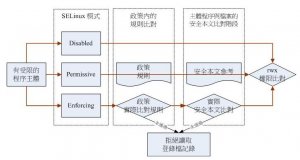linux下面的驱动虽然什么样的情形都有,但是dma驱动却并不少见。dma可以有很多的好处,其中最重要的功能就是能够帮助我们将数据搬来搬去,这个时候cpu就由时间去做别的事情了,提高了设备效率。
1、dma驱动在什么地方
|
1
|
drivers/dma |
2、如何看s3c的dma驱动,先看Kconfig
|
1
2
3
4
5
6
7
8
9
10
11
|
config S3C24XX_DMAC bool "Samsung S3C24XX DMA support" depends on ARCH_S3C24XX || COMPILE_TEST select DMA_ENGINE select DMA_VIRTUAL_CHANNELS help Support for the Samsung S3C24XX DMA controller driver. The DMA controller is having multiple DMA channels which can be configured for different peripherals like audio, UART, SPI. The DMA controller can transfer data from memory to peripheral, periphal to memory, periphal to periphal and memory to memory. |
3、发现s3c只依赖于S3C24XX_DMAC,这样可以接着看Makefile
|
1
|
obj-$(CONFIG_S3C24XX_DMAC) += s3c24xx-dma.o |
4、确认驱动文件为s3c24xx-dma.c,了解基本结构
|
1
2
3
4
5
6
7
8
9
10
|
static struct platform_driver s3c24xx_dma_driver = { .driver = { .name = "s3c24xx-dma", }, .id_table = s3c24xx_dma_driver_ids, .probe = s3c24xx_dma_probe, .remove = s3c24xx_dma_remove, }; module_platform_driver(s3c24xx_dma_driver); |
5、驱动为基本的platform driver,接着就可以了解probe函数了
|
1
2
3
4
5
6
7
8
9
10
11
12
13
14
15
16
17
18
19
20
21
22
23
24
25
26
27
28
29
30
|
/* Initialize memcpy engine */dma_cap_set(DMA_MEMCPY, s3cdma->memcpy.cap_mask); dma_cap_set(DMA_PRIVATE, s3cdma->memcpy.cap_mask); s3cdma->memcpy.dev = &pdev->dev; s3cdma->memcpy.device_free_chan_resources = s3c24xx_dma_free_chan_resources; s3cdma->memcpy.device_prep_dma_memcpy = s3c24xx_dma_prep_memcpy; s3cdma->memcpy.device_tx_status = s3c24xx_dma_tx_status; s3cdma->memcpy.device_issue_pending = s3c24xx_dma_issue_pending; s3cdma->memcpy.device_config = s3c24xx_dma_set_runtime_config; s3cdma->memcpy.device_terminate_all = s3c24xx_dma_terminate_all; s3cdma->memcpy.device_synchronize = s3c24xx_dma_synchronize; /* Initialize slave engine for SoC internal dedicated peripherals */dma_cap_set(DMA_SLAVE, s3cdma->slave.cap_mask); dma_cap_set(DMA_CYCLIC, s3cdma->slave.cap_mask); dma_cap_set(DMA_PRIVATE, s3cdma->slave.cap_mask); s3cdma->slave.dev = &pdev->dev; s3cdma->slave.device_free_chan_resources = s3c24xx_dma_free_chan_resources; s3cdma->slave.device_tx_status = s3c24xx_dma_tx_status; s3cdma->slave.device_issue_pending = s3c24xx_dma_issue_pending; s3cdma->slave.device_prep_slave_sg = s3c24xx_dma_prep_slave_sg; s3cdma->slave.device_prep_dma_cyclic = s3c24xx_dma_prep_dma_cyclic; s3cdma->slave.device_config = s3c24xx_dma_set_runtime_config; s3cdma->slave.device_terminate_all = s3c24xx_dma_terminate_all; s3cdma->slave.device_synchronize = s3c24xx_dma_synchronize; s3cdma->slave.filter.map = pdata->slave_map; s3cdma->slave.filter.mapcnt = pdata->slavecnt; s3cdma->slave.filter.fn = s3c24xx_dma_filter; |
6、通过code获悉,s3cdma有master和slave两个engine,且部分接口共享。
只要完成dma接口的适配,dma就可以正常使用了。当然,前提是,两个engine要进行注册使用。
|
1
2
3
4
5
6
7
8
9
10
11
12
13
14
15
|
ret = dma_async_device_register(&s3cdma->memcpy); if (ret) { dev_warn(&pdev->dev, "%s failed to register memcpy as an async device - %d\n", __func__, ret); goto err_memcpy_reg; } ret = dma_async_device_register(&s3cdma->slave); if (ret) { dev_warn(&pdev->dev, "%s failed to register slave as an async device - %d\n", __func__, ret); goto err_slave_reg; } |
以上就是本文的全部内容,希望对大家的学习有所帮助,也希望大家多多支持服务器之家。
原文链接:https://blog.csdn.net/feixiaoxing/article/details/79873782