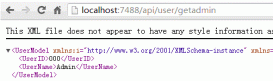如何给CheckBoxList和RadioButtonList添加滚动条?
继承基类CheckBoxList和RadioButtonList,添加滚动属性,重写Render方法即可。
属性列表:
|
1
2
3
4
5
6
7
8
9
10
11
12
13
14
15
16
17
18
19
20
21
22
23
24
25
26
27
28
29
30
31
32
33
34
35
36
37
38
39
40
41
42
43
44
45
46
47
48
49
50
51
52
53
54
55
56
57
58
59
60
61
62
63
64
65
66
67
68
69
70
71
72
73
74
75
76
77
78
79
80
81
82
83
84
85
86
87
88
89
90
91
92
93
94
95
96
97
98
99
100
101
102
103
104
105
106
107
108
109
110
111
112
113
114
115
116
117
118
119
120
121
122
123
124
125
126
127
128
|
#region 滚动控制 private bool _ShowScrollBar = false; /// <summary> /// 显示滚动条 /// </summary> [ System.ComponentModel.Description("是否显示显示滚动条") , System.ComponentModel.DefaultValue(false) , System.ComponentModel.Category("滚动条设置") , System.ComponentModel.Bindable(System.ComponentModel.BindableSupport.Yes) ] public bool ShowScrollBar { get { return _ShowScrollBar; } set { _ShowScrollBar = value; } } private Overflow _OverflowY = Overflow.auto; /// <summary> /// 竖直滚动条 /// </summary> [ System.ComponentModel.Description("竖直滚动条") , System.ComponentModel.DefaultValue(Overflow.auto) , System.ComponentModel.Category("滚动条设置") , System.ComponentModel.Bindable(System.ComponentModel.BindableSupport.Yes) ] public Overflow OverflowY { get { return _OverflowY; } set { _OverflowY = value; } } private Overflow _OverflowX = Overflow.auto; /// <summary> /// 水平滚动条 /// </summary> [ System.ComponentModel.Description("水平滚动条") , System.ComponentModel.DefaultValue(Overflow.auto) , System.ComponentModel.Category("滚动条设置") , System.ComponentModel.Bindable(System.ComponentModel.BindableSupport.Yes) ] public Overflow OverflowX { get { return _OverflowX; } set { _OverflowX = value; } } private Unit _ScrollHeight = Unit.Parse("0px"); /// <summary> /// 滚动高度 /// </summary> [ System.ComponentModel.Description("滚动高度") , System.ComponentModel.Category("滚动条设置") , DefaultValue("0px") , System.ComponentModel.Bindable(System.ComponentModel.BindableSupport.Yes) ] public Unit ScrollHeight { get { return _ScrollHeight; } set { _ScrollHeight = value; } } private Unit _ScrollWidth = Unit.Parse("0px"); /// <summary> /// 滚动宽度 /// </summary> [ System.ComponentModel.Description("滚动宽度") , System.ComponentModel.Category("滚动条设置") , DefaultValue("0px") , System.ComponentModel.Bindable(System.ComponentModel.BindableSupport.Yes) ] public Unit ScrollWidth { get { return _ScrollWidth; } set { _ScrollWidth = value; } } private string _ScrollCssClass = ""; /// <summary> /// 滚动样式设置 /// </summary> [ System.ComponentModel.Description("滚动样式设置") , System.ComponentModel.Category("滚动条设置") , System.ComponentModel.DefaultValue("") , System.ComponentModel.Bindable(System.ComponentModel.BindableSupport.Yes) ] public string ScrollCssClass { get { return _ScrollCssClass; } set { _ScrollCssClass = value; } } #region 书写标签 void WriteBeginSpan(HtmlTextWriter writer) { if (this._ShowScrollBar) { StringBuilder strSpan = new StringBuilder(); strSpan.Append("<span "); strSpan.Append(string.Format("style='overflow-y:{0};overflow-x:{1};", System.Enum.GetName(typeof(Overflow), this._OverflowY), System.Enum.GetName(typeof(Overflow), this._OverflowX))); if (this._ScrollHeight.ToString() != "0px") { strSpan.Append(string.Format("height:{0};", this._ScrollHeight)); } if (this._ScrollWidth.ToString() != "0px") { strSpan.Append(string.Format("width:{0};", this._ScrollWidth)); } strSpan.Append("';"); if (!string.IsNullOrEmpty(_ScrollCssClass)) { strSpan.Append(string.Format(" class='{0}'", _ScrollCssClass)); } strSpan.Append(">"); writer.Write(strSpan.ToString()); } } void WriteEndSpan(HtmlTextWriter writer) { if (this._ShowScrollBar) { writer.Write("</span>"); } } #endregion #endregion |
重写Render方法:
|
1
2
3
4
5
6
|
protected override void Render(HtmlTextWriter writer) { this.WriteBeginSpan(writer); base.Render(writer); this.WriteEndSpan(writer); } |
就这样就可以了。
还要定义一个枚举:
|
1
2
3
4
5
6
7
8
|
public enum Overflow { auto = 0, hidden = 1, scroll = 2, visible = 3, inherit = 4 } |
以上就是本文的全部内容,希望对大家的学习有所帮助,也希望大家多多支持服务器之家。