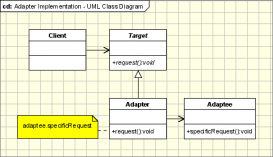JAVA MAIL是利用现有的邮件账户发送邮件的工具,比如说,我在网易注册一个邮箱账户,通过JAVA Mail的操控,我可以不亲自登录网易邮箱,让程序自动的使用网易邮箱发送邮件。这一机制被广泛的用在注册激活和垃圾邮件的发送等方面。
Java邮件发送的大致过程是这样的:
1、构建一个继承自javax.mail.Authenticator的具体类,并重写里面的getPasswordAuthentication()方法。此类是用作登录校验的,以确保你对该邮箱有发送邮件的权利。
2、构建一个properties文件,该文件中存放SMTP服务器地址等参数。
3、通过构建的properties文件和javax.mail.Authenticator具体类来创建一个javax.mail.Session。Session的创建,就相当于登录邮箱一样。剩下的自然就是新建邮件。
4、构建邮件内容,一般是javax.mail.internet.MimeMessage对象,并指定发送人,收信人,主题,内容等等。
5、使用javax.mail.Transport工具类发送邮件。
下面是我封装的代码,注释也比较详细。
1、首先是继承自javax.mail.Authenticator的一个具体类。getPasswordAuthentication()方法也就是构建一个PasswordAuthentication对象并返回,有点费解JAVA Mail这样的设计意图,可能是javax.mail.Authenticator为我们提供了附加的保证安全的验证措施吧。
|
1
2
3
4
5
6
7
8
9
10
11
12
13
14
15
16
17
18
19
20
21
22
23
24
25
26
27
28
29
30
31
32
33
34
35
36
37
38
39
40
41
42
43
44
45
46
47
48
49
50
51
52
53
54
55
|
package com.mzule.simplemail; import javax.mail.Authenticator;import javax.mail.PasswordAuthentication; /** * 服务器邮箱登录验证 * * @author MZULE * */public class MailAuthenticator extends Authenticator { /** * 用户名(登录邮箱) */ private String username; /** * 密码 */ private String password; /** * 初始化邮箱和密码 * * @param username 邮箱 * @param password 密码 */ public MailAuthenticator(String username, String password) { this.username = username; this.password = password; } String getPassword() { return password; } @Override protected PasswordAuthentication getPasswordAuthentication() { return new PasswordAuthentication(username, password); } String getUsername() { return username; } public void setPassword(String password) { this.password = password; } public void setUsername(String username) { this.username = username; } } |
2、邮件发送类,剩下的步骤都是在这个类实现的。代码中的SimpleMail是封装了邮件主题和内容的一个POJO。觉得在一个方法参数中既包含主题又包含内容,不太合适,故重载了此方法。还有就是因为大多数邮箱的SMTP服务器地址都是可以通过邮箱地址算出来,简单起见,提供了一个不需要SMTP服务器地址的构造器。
|
1
2
3
4
5
6
7
8
9
10
11
12
13
14
15
16
17
18
19
20
21
22
23
24
25
26
27
28
29
30
31
32
33
34
35
36
37
38
39
40
41
42
43
44
45
46
47
48
49
50
51
52
53
54
55
56
57
58
59
60
61
62
63
64
65
66
67
68
69
70
71
72
73
74
75
76
77
78
79
80
81
82
83
84
85
86
87
88
89
90
91
92
93
94
95
96
97
98
99
100
101
102
103
104
105
106
107
108
109
110
111
112
113
114
115
116
117
118
119
120
121
122
123
124
125
126
127
128
129
130
131
132
133
134
135
136
137
138
139
140
141
142
143
144
145
146
147
148
149
150
151
152
153
154
155
156
157
158
159
160
161
162
163
164
165
166
167
168
169
170
171
172
173
174
175
176
177
|
package com.mzule.simplemail; import java.util.List;import java.util.Properties; import javax.mail.MessagingException;import javax.mail.Session;import javax.mail.Transport;import javax.mail.internet.AddressException;import javax.mail.internet.InternetAddress;import javax.mail.internet.MimeMessage;import javax.mail.internet.MimeMessage.RecipientType; /** * 简单邮件发送器,可单发,群发。 * * @author MZULE * */public class SimpleMailSender { /** * 发送邮件的props文件 */ private final transient Properties props = System.getProperties(); /** * 邮件服务器登录验证 */ private transient MailAuthenticator authenticator; /** * 邮箱session */ private transient Session session; /** * 初始化邮件发送器 * * @param smtpHostName * SMTP邮件服务器地址 * @param username * 发送邮件的用户名(地址) * @param password * 发送邮件的密码 */ public SimpleMailSender(final String smtpHostName, final String username, final String password) { init(username, password, smtpHostName); } /** * 初始化邮件发送器 * * @param username * 发送邮件的用户名(地址),并以此解析SMTP服务器地址 * @param password * 发送邮件的密码 */ public SimpleMailSender(final String username, final String password) { //通过邮箱地址解析出smtp服务器,对大多数邮箱都管用 final String smtpHostName = "smtp." + username.split("@")[1]; init(username, password, smtpHostName); } /** * 初始化 * * @param username * 发送邮件的用户名(地址) * @param password * 密码 * @param smtpHostName * SMTP主机地址 */ private void init(String username, String password, String smtpHostName) { // 初始化props props.put("mail.smtp.auth", "true"); props.put("mail.smtp.host", smtpHostName); // 验证 authenticator = new MailAuthenticator(username, password); // 创建session session = Session.getInstance(props, authenticator); } /** * 发送邮件 * * @param recipient * 收件人邮箱地址 * @param subject * 邮件主题 * @param content * 邮件内容 * @throws AddressException * @throws MessagingException */ public void send(String recipient, String subject, Object content) throws AddressException, MessagingException { // 创建mime类型邮件 final MimeMessage message = new MimeMessage(session); // 设置发信人 message.setFrom(new InternetAddress(authenticator.getUsername())); // 设置收件人 message.setRecipient(RecipientType.TO, new InternetAddress(recipient)); // 设置主题 message.setSubject(subject); // 设置邮件内容 message.setContent(content.toString(), "text/html;charset=utf-8"); // 发送 Transport.send(message); } /** * 群发邮件 * * @param recipients * 收件人们 * @param subject * 主题 * @param content * 内容 * @throws AddressException * @throws MessagingException */ public void send(List<String> recipients, String subject, Object content) throws AddressException, MessagingException { // 创建mime类型邮件 final MimeMessage message = new MimeMessage(session); // 设置发信人 message.setFrom(new InternetAddress(authenticator.getUsername())); // 设置收件人们 final int num = recipients.size(); InternetAddress[] addresses = new InternetAddress[num]; for (int i = 0; i < num; i++) { addresses[i] = new InternetAddress(recipients.get(i)); } message.setRecipients(RecipientType.TO, addresses); // 设置主题 message.setSubject(subject); // 设置邮件内容 message.setContent(content.toString(), "text/html;charset=utf-8"); // 发送 Transport.send(message); } /** * 发送邮件 * * @param recipient * 收件人邮箱地址 * @param mail * 邮件对象 * @throws AddressException * @throws MessagingException */ public void send(String recipient, SimpleMail mail) throws AddressException, MessagingException { send(recipient, mail.getSubject(), mail.getContent()); } /** * 群发邮件 * * @param recipients * 收件人们 * @param mail * 邮件对象 * @throws AddressException * @throws MessagingException */ public void send(List<String> recipients, SimpleMail mail) throws AddressException, MessagingException { send(recipients, mail.getSubject(), mail.getContent()); } } |
3、调用上面的邮箱发送器,可以构建一个工厂类,工厂类可以封装创建的过程,所以通过读配置文件获取邮箱用户名,密码都会变得十分方便。下面的代码是我在写观察者模式的时候写的,只是简单演示了工厂类。
|
1
2
3
4
5
6
7
8
9
10
11
12
13
14
15
16
17
18
19
20
21
22
23
24
25
26
27
28
29
30
31
32
33
34
35
36
|
package com.mzule.dp.observer.factory; import com.mzule.dp.observer.constant.MailSenderType;import com.mzule.simplemail.SimpleMailSender; /** * 发件箱工厂 * * @author MZULE * */public class MailSenderFactory { /** * 服务邮箱 */ private static SimpleMailSender serviceSms = null; /** * 获取邮箱 * * @param type 邮箱类型 * @return 符合类型的邮箱 */ public static SimpleMailSender getSender(MailSenderType type) { if (type == MailSenderType.SERVICE) { if (serviceSms == null) { serviceSms = new SimpleMailSender("invisible@126.com", "hidden"); } return serviceSms; } return null; } } |
4、发送邮件,还是观察者模式DEMO里面的代码,呼呼。
|
1
2
3
4
5
6
7
8
9
10
11
12
13
14
15
16
17
18
19
20
21
22
23
24
25
26
27
28
29
30
31
32
33
34
35
36
37
38
39
40
41
42
43
44
45
46
47
48
49
50
|
package com.mzule.dp.observer.observer; import java.util.ArrayList;import java.util.List;import java.util.Observable;import java.util.Observer; import javax.mail.MessagingException;import javax.mail.internet.AddressException; import com.mzule.dp.observer.constant.MailSenderType;import com.mzule.dp.observer.factory.MailSenderFactory;import com.mzule.dp.observer.po.Product;import com.mzule.simplemail.SimpleMailSender; public class ProductPriceObserver implements Observer { @Override public void update(Observable obj, Object arg) { Product product = null; if (obj instanceof Product) { product = (Product) obj; } if (arg instanceof Float) { Float price = (Float) arg; Float decrease = product.getPrice() - price; if (decrease > 0) { // 发送邮件 SimpleMailSender sms = MailSenderFactory .getSender(MailSenderType.SERVICE); List<String> recipients = new ArrayList<String>(); recipients.add("invisible@qq.com"); recipients.add("invisible@gmail.com"); try { for (String recipient : recipients) { sms.send(recipient, "价格变动", "您关注的物品" + product.getName() + "降价了,由" + product.getPrice() + "元降到" + price + "元,降幅达" + decrease + "元人民币。赶快购物吧。"); } } catch (AddressException e) { e.printStackTrace(); } catch (MessagingException e) { e.printStackTrace(); } } } } } |
5、查看邮件是否发送成功了。
以上就是java邮件发送的全部过程,希望对大家的学习有所帮助。