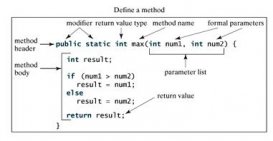先看看效果图:

|
1
2
3
4
5
6
7
8
9
10
11
12
13
14
15
16
17
18
19
20
21
22
23
24
25
26
27
28
29
30
31
32
33
34
35
36
37
38
39
40
41
42
43
44
45
46
|
package com.fenghuo.struts.download;import java.net.URLEncoder;import java.util.Map;import javax.servlet.http.HttpServletRequest;import javax.servlet.http.HttpServletResponse;import org.apache.struts.action.ActionForm;import org.apache.struts.action.ActionForward;import org.apache.struts.action.ActionMapping;import org.apache.struts.actions.DownloadAction;import com.fenghuo.music.util.FileUtils;public class DownLoad extends DownloadAction {@Overrideprotected StreamInfo getStreamInfo(ActionMapping mapping, ActionForm form,HttpServletRequest request, HttpServletResponse response)throws Exception {//获取资源文件的名称String resname = request.getParameter("resname");//利用struts下载资源return new DownloadAction.ResourceStreamInfo("audio/x-mpeg", this.getServlet().getServletContext(), "/resource/music/" + resname);}@Overridepublic ActionForward execute(ActionMapping mapping, ActionForm form,HttpServletRequest request, HttpServletResponse response)throws Exception {//向浏览器发送消息头,使文件以附件的方式打开,并找到资源名对应的文件名称发送给浏览器String resname = request.getParameter("resname");FileUtils fu = new FileUtils(this.getServlet().getServletContext());Map<String,String> musmap = fu.getMusmap();String name = musmap.get(resname);//同时对文件名进行编码。在FireFox下还是有乱码,不明白原因,望指教。response.setHeader("content-disposition", "attachment;filename="+ URLEncoder.encode(name, "UTF-8"));return super.execute(mapping, form, request, response);}} |
以上就是本文的全部内容,希望对大家的学习有所帮助,也希望大家多多支持服务器之家。