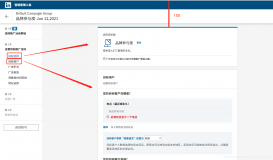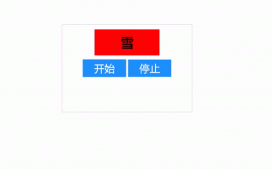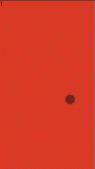本文主要介绍了原生JS实现音乐播放器的示例代码,分享给大家,具体如下:
效果图

音乐播放器
- 播放控制
- 播放进度条控制
- 歌词显示及高亮
- 播放模式设置
播放器属性归类
按照播放器的功能划分,对播放器的属性和DOM元素归类,实现同一功能的元素和属性保存在同一对象中,便于管理和操作
|
1
2
3
4
5
6
7
8
9
10
11
12
13
14
15
16
17
18
19
20
21
22
23
24
25
26
27
28
29
|
const control = { //存放播放器控制 play: document.querySelector('#myplay'), ... index: 2,//当前播放歌曲序号 ...}const audioFile = { //存放歌曲文件及相关信息 file: document.getElementsByTagName('audio')[0], currentTime: 0, duration: 0,}const lyric = { // 歌词显示栏配置 ele: null, totalLyricRows: 0, currentRows: 0, rowsHeight: 0,}const modeControl = { //播放模式 mode: ['顺序', '随机', '单曲'], index: 0}const songInfo = { // 存放歌曲信息的DOM容器 name: document.querySelector('.song-name'), ...} |
播放控制
功能:控制音乐的播放和暂停,上一首,下一首,播放完成及相应图标修改
audio所用API:audio.play() 和 audio.pause()和audio ended事件
|
1
2
3
4
5
6
7
8
9
10
11
12
13
14
15
16
17
18
19
20
21
22
23
24
25
26
27
28
29
30
31
32
33
34
35
36
37
38
39
40
41
42
43
44
45
46
47
48
49
50
51
52
|
// 音乐的播放和暂停,上一首,下一首控制control.play.addEventListener('click',()=>{ control.isPlay = !control.isPlay; playerHandle();} );control.prev.addEventListener('click', prevHandle);control.next.addEventListener('click', nextHandle);audioFile.file.addEventListener('ended', nextHandle);function playerHandle() { const play = control.play; control.isPlay ? audioFile.file.play() : audioFile.file.pause(); if (control.isPlay) { //音乐播放,更改图标及开启播放动画 play.classList.remove('songStop'); play.classList.add('songStart'); control.albumCover.classList.add('albumRotate'); control.albumCover.style.animationPlayState = 'running'; } else { //音乐暂停,更改图标及暂停播放动画 ... }}function prevHandle() { // 根据播放模式重新加载歌曲 const modeIndex = modeControl.index; const songListLens = songList.length; if (modeIndex == 0) {//顺序播放 let index = --control.index; index == -1 ? (index = songListLens - 1) : index; control.index = index % songListLens; } else if (modeIndex == 1) {//随机播放 const randomNum = Math.random() * (songListLens - 1); control.index = Math.round(randomNum); } else if (modeIndex == 2) {//单曲 } reload(songList);}function nextHandle() { const modeIndex = modeControl.index; const songListLens = songList.length; if (modeIndex == 0) {//顺序播放 control.index = ++control.index % songListLens; } else if (modeIndex == 1) {//随机播放 const randomNum = Math.random() * (songListLens - 1); control.index = Math.round(randomNum); } else if (modeIndex == 2) {//单曲 } reload(songList);} |
播放进度条控制
功能:实时更新播放进度,点击进度条调整歌曲播放进度
audio所用API:audio timeupdate事件,audio.currentTime
|
1
2
3
4
5
6
|
// 播放进度实时更新audioFile.file.addEventListener('timeupdate', lyricAndProgressMove);// 通过拖拽调整进度control.progressDot.addEventListener('click', adjustProgressByDrag);// 通过点击调整进度control.progressWrap.addEventListener('click', adjustProgressByClick); |
播放进度实时更新:通过修改相应DOM元素的位置或者宽度进行修改
|
1
2
3
4
5
6
7
8
9
10
11
12
13
14
15
16
17
18
19
|
function lyricAndProgressMove() { const audio = audioFile.file; const controlIndex = control.index; // 歌曲信息初始化 const songLyricItem = document.getElementsByClassName('song-lyric-item'); if (songLyricItem.length == 0) return; let currentTime = audioFile.currentTime = Math.round(audio.currentTime); let duration = audioFile.duration = Math.round(audio.duration); //进度条移动 const progressWrapWidth = control.progressWrap.offsetWidth; const currentBarPOS = currentTime / duration * 100; control.progressBar.style.width = `${currentBarPOS.toFixed(2)}%`; const currentDotPOS = Math.round(currentTime / duration * progressWrapWidth); control.progressDot.style.left = `${currentDotPOS}px`; songInfo.currentTimeSpan.innerText = formatTime(currentTime);} |
拖拽调整进度:通过拖拽移动进度条,并且同步更新歌曲播放进度
|
1
2
3
4
5
6
7
8
9
10
11
12
13
14
15
16
17
18
19
20
21
22
23
24
25
26
27
28
29
30
31
32
33
34
35
36
37
38
39
40
41
42
43
44
45
46
47
|
function adjustProgressByDrag() { const fragBox = control.progressDot; const progressWrap = control.progressWrap drag(fragBox, progressWrap)}function drag(fragBox, wrap) { const wrapWidth = wrap.offsetWidth; const wrapLeft = getOffsetLeft(wrap); function dragMove(e) { let disX = e.pageX - wrapLeft; changeProgressBarPos(disX, wrapWidth) } fragBox.addEventListener('mousedown', () => { //拖拽操作 //点击放大方便操作 fragBox.style.width = `14px`;fragBox.style.height = `14px`;fragBox.style.top = `-7px`; document.addEventListener('mousemove', dragMove); document.addEventListener('mouseup', () => { document.removeEventListener('mousemove', dragMove); fragBox.style.width = `10px`;fragBox.style.height = `10px`;fragBox.style.top = `-4px`; }) });}function changeProgressBarPos(disX, wrapWidth) { //进度条状态更新 const audio = audioFile.file const duration = audioFile.duration let dotPos let barPos if (disX < 0) { dotPos = -4 barPos = 0 audio.currentTime = 0 } else if (disX > 0 && disX < wrapWidth) { dotPos = disX barPos = 100 * (disX / wrapWidth) audio.currentTime = duration * (disX / wrapWidth) } else { dotPos = wrapWidth - 4 barPos = 100 audio.currentTime = duration } control.progressDot.style.left = `${dotPos}px` control.progressBar.style.width = `${barPos}%`} |
点击进度条调整:通过点击进度条,并且同步更新歌曲播放进度
|
1
2
3
4
5
6
7
8
|
function adjustProgressByClick(e) { const wrap = control.progressWrap; const wrapWidth = wrap.offsetWidth; const wrapLeft = getOffsetLeft(wrap); const disX = e.pageX - wrapLeft; changeProgressBarPos(disX, wrapWidth)} |
歌词显示及高亮
功能:根据播放进度,实时更新歌词显示,并高亮当前歌词(通过添加样式)
audio所用API:audio timeupdate事件,audio.currentTime
|
1
2
3
4
5
6
7
8
9
10
11
12
13
14
15
16
17
18
19
20
21
22
23
24
25
26
27
|
// 歌词显示实时更新audioFile.file.addEventListener('timeupdate', lyricAndProgressMove);function lyricAndProgressMove() { const audio = audioFile.file; const controlIndex = control.index; const songLyricItem = document.getElementsByClassName('song-lyric-item'); if (songLyricItem.length == 0) return; let currentTime = audioFile.currentTime = Math.round(audio.currentTime); let duration = audioFile.duration = Math.round(audio.duration); let totalLyricRows = lyric.totalLyricRows = songLyricItem.length; let LyricEle = lyric.ele = songLyricItem[0]; let rowsHeight = lyric.rowsHeight = LyricEle && LyricEle.offsetHeight; //歌词移动 lrcs[controlIndex].lyric.forEach((item, index) => { if (currentTime === item.time) { lyric.currentRows = index; songLyricItem[index].classList.add('song-lyric-item-active'); index > 0 && songLyricItem[index - 1].classList.remove('song-lyric-item-active'); if (index > 5 && index < totalLyricRows - 5) { songInfo.lyricWrap.scrollTo(0, `${rowsHeight * (index - 5)}`) } } })} |
播放模式设置
功能:点击跳转播放模式,并修改相应图标
audio所用API:无
|
1
2
3
4
5
6
7
8
9
10
11
12
|
// 播放模式设置control.mode.addEventListener('click', changePlayMode);function changePlayMode() { modeControl.index = ++modeControl.index % 3; const mode = control.mode; modeControl.index === 0 ? mode.setAttribute("class", "playerIcon songCycleOrder") : modeControl.index === 1 ? mode.setAttribute("class", "playerIcon songCycleRandom ") : mode.setAttribute("class", "playerIcon songCycleOnly")} |
代码地址:https://github.com/hcm083214/audio-player
到此这篇关于原生JS实现音乐播放器的示例代码的文章就介绍到这了,更多相关JS 音乐播放器内容请搜索服务器之家以前的文章或继续浏览下面的相关文章希望大家以后多多支持服务器之家!
原文链接:https://juejin.cn/post/6932662088250687501